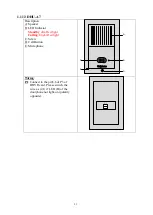22
2. PROGRAMMING GUIDE
2.1 Programming Instruction
After finished the hardware installation, please set to default parameter/value before
program the system.
A.
Set to default parameter/value.
B.
Access to system program by keyphone or PC-programming software.
C.
RS-232 is necessary if you want to program via PC-programming software.
2.2 Set to Default Parameter/Value
2.2.1 Method 1 - By the programming clear code
Please note that this method only available on the first 15 minutes after turn the
power on. Enter the programming clear code (**3721286321) to set to default
parameter/value. After power "ON", within 15 minutes:
1
4
3
2
ON
DIP
ON
SPKR
HOLD
2 times
in 1sec.
3 7 2 1 2 8
6 3 2 1
Clear Code
1
2
3
4
5
#
6
7
8
2.2.2 Method 2 - By DIP Switch
Switch the DIP-switches 1,2,3 off and DIP-switch 4 ON, then press “Reset” key
CLEAR ALL
switch DIP-Switch 1, 2, 3,4 ON to prepare for the new
programming.
1
4
3
2
ON
DIP
ON
1
4
3
2
ON
DIP
1
2
3
4
2.3 Start to Program
Enter programming setting code (2656) to set up required programming data. To enter the
programming kind number at first, then enter the required item.
Operation:
2
6
5
6
or setting
password
**PGM VER 6.XX**
Welcome ISDK SET
LCD
screen:
4
Remarks:
PGM VER 6.XX means "VERSION 6.XX of the system software". It will be
updated without notice.
Are you sure?
CLEAR ALL