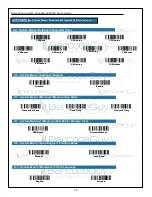73
BarcodeGuy.com® - UnionNet SP2100 User’s Guide
APPENDIX K
- System Menu / Firmware Set Options by Barcode
50 Seconds
40 Seconds
35 Seconds
30 Seconds
25 Seconds
20 Seconds
5 Seconds
15 Seconds
10 Seconds
60 Seconds
55 Seconds
45 Seconds
K.1 - System Menu>>Settings>>LCD Power Off Time
K.2 - System Menu>>Settings>>LCD Brightness
100%
90%
80%
70%
60%
50%
40%
10%
30%
20%
These System Menu barcodes give you the ability to set common System Menu firmware settings just by scanning a barcode. While not
covering each and every one of the firmware setup options, the most common settings are represented. For commonly used setup
barcodes, like
K.7 - System Memory>>Memory>>HID Batch / Memory Clear
, we recommnend that you use an “image snipping” or
“screen capture” program like Windows “Snippits” to take a picture of the barcode and transfer the image to a document or label printing
software for reproduction. Make sure you make the barcode bigger than you would think you will need and resize it appropriately. You
want to make sure that the resolution of the barcode is as good as you can make it.
If you have difficulty scanning the barcodes in the densely packed sections, just cover the barcodes around it with your hand or PostIt
notes so the barcode you want to scan is the only one complete and visible.
Except for the last section, simply scan the barcode for the desired setting. The option for that setting will be immediately set. For
Section
K.12 - Bluetooth>>Program Mfi Bundle, Protocol or Apple ID
, follow the instructions in that section.
K.3 - System Menu>>Settings>>Beeper Volume
Volume Low
Volume Medium
Volume High
Volume Off