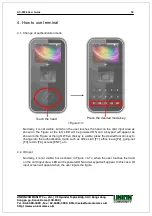AC-5000 User Guide
55
UNIONCOMMUNITY Co., Ltd. / 3F Hyundai Topics Bldg. 44-3 Bangi-dong
Songpa-gu, Seoul, Korea (138-050)
Tel : 02-6488-3000 , Fax : 02-6488-3099, E-Mail :[email protected]
http://www.unioncomm.co.kr
Delete with [F4(←)] key if the figure is wrongly input during the input process.
When pressing [ENT] key after inputting ID, the fingerprint input or password input screen
appears depending on the method of user authentication.
However, authentication will fail if a card user inputs ID first. Therefore, be sure to use the
card.
4.3. Authentication
4.3.1. Fingerprint Authentication
When placing fingerprint on the fingerprint sensor, buzzer sounds with the sensor lamp
ON, and the fingerprint is duly input. Be sure not to take finger off the sensor until the
sensor lamp is OFF and the buzzer sounds.
In the case of 1:1 authentication, input ID and press [ENT] key causing the fingerprint
sensor to flicker, and then input fingerprint to the fingerprint sensor.
4.3.2. Card Authentication
Touch the card on the figure of the card as shown in <Figure 4-1>.
4.3.3. Password Authentication
Press [ENT] key after inputting ID, then the screen for password input will appear. When a
wrong number is input, delete it using [F4(←)] key. Input the password and press [ENT]
key.