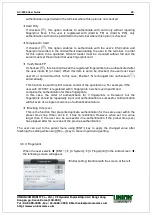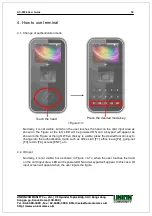AC-5000 User Guide
50
UNIONCOMMUNITY Co., Ltd. / 3F Hyundai Topics Bldg. 44-3 Bangi-dong
Songpa-gu, Seoul, Korea (138-050)
Tel : 02-6488-3000 , Fax : 02-6488-3099, E-Mail :[email protected]
http://www.unioncomm.co.kr
Press [F4(←)] key to exit to the parent menu.
3.8.2. Network Info
Select
◆
[ENT~]
[6. Information]
[2. Network Info] in the initial screen
◆
Press [F4(←)] key to exit to the parent menu.
3.8.3. Database Info
Select
◆
[ENT~]
[6. Information]
[3. Database Info] in the initial screen
◆
- Registered User: Number of registered users
(including administrator)
-
Registered
Admin:
Number
of
registered
administrators
- Max User: Maximum number of users that can be
registered
- Registered FP: Number of whole fingerprints that
are registered
- Max FP: Maximum number of fingerprints that can
be registered
Press [F4(←)] key to exit to the parent menu.
3.8.4. View Log
Select
◆
[ENT~]
[6. Information]
[4. View Log] in the initial screen
◆