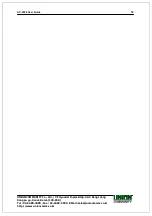AC-5000 User Guide
19
UNIONCOMMUNITY Co., Ltd. / 3F Hyundai Topics Bldg. 44-3 Bangi-dong
Songpa-gu, Seoul, Korea (138-050)
Tel : 02-6488-3000 , Fax : 02-6488-3099, E-Mail :[email protected]
http://www.unioncomm.co.kr
3. Environment settings
3.1. Items to be checked before environment settings
3.1.1. Enter the Menu
Press [ENT] key for two seconds or longer, then the user can access the screen for
menu selection as follow;
<Figure 3-1>
User can transfer to each sub menu and have access by pressing the relevant number
key. If the admin is already registered, the Verify Admin screen appears as below;
<Figure 3-2>
In compliance with the registered authentication method such as card, fingerprint or
password, user can access each menu subject to successful identification after the
verification of admin is finished.
▶
Verify Admin appears only when there is a registered admin. When accessing the
menu mode, once being identified, the user is allowed to access all the menus until
the user completely exits from the main menu.
3.1.2. How to access the menu without the verification of admin
This is the way of accessing the menu used inevitably when fingerprint authentication is
impossible because the user forgot the admin password or lost the card registered on the
terminal, or there is no admin.