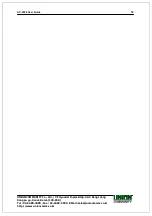AC-5000 User Guide
24
UNIONCOMMUNITY Co., Ltd. / 3F Hyundai Topics Bldg. 44-3 Bangi-dong
Songpa-gu, Seoul, Korea (138-050)
Tel : 02-6488-3000 , Fax : 02-6488-3099, E-Mail :[email protected]
http://www.unioncomm.co.kr
1. System Setting
▶
UserID Length
▶
Display Option
2. Authentication
▶
User GroupIP
▶
Enable 1:N
▶
Card Only
▶
Template On Card
▶
Verify Multi-FP
▶
Blocking Time (sec.)
3. Fingerprint
▶
1:1 Level [1~9]
▶
1:N Level [3~9]
▶
Fake Finger Detect
□Check SameFP
4. Language
5. Data Time
▶
Time Sync
▶
Display Time
▶
Set Current Time
4. System
6. Database
1. Init Config
2. Delete All Users
3. Clear Log Data
4. Initialize Terminal
1. Terminal Option
□Terminal Alarm
□Lock Terminal
□KeyLed ON
2. Volume Control
▶
Voice Volume
▶
Beeper Volume
3. Door
▶
Lock Type
▶
Door Monitor
▶
Open Duration
▶
Warn Door Open
4. Wiegand
□Bypass
▶
Wiegand Out
▶
Site Code
5. Card Reader
▶
Card Format
▶
Read Card NO.
5. Terminal
6. External Device
▶
Printer
▶
Lock Controller