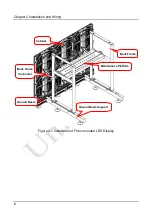VI
4.3 Editing Professional Playing Solution ................................................... 37
4.3.1 Editing the Time Segment ............................................................... 37
4.3.2 Editing the Program Page ............................................................... 39
4.3.3 Editing the Display Window ............................................................. 42
4.4 Saving and Opening a Playing Solution ............................................... 51
Chapter 5 Startup, Shutdown, and Maintenance .......................................... 52
5.3 Maintenance Sequence ........................................................................ 52
5.4.1 Setting the Prestored Picture........................................................... 53
5.4.3 Display Brightness and Ageing Time table ...................................... 56
Chapter 6 Troubleshooting and Component Replacement ........................... 57
6.1 Common Faults and Troubleshooting Methods .................................... 57
6.1.1 Failure in Lighting up the Display .................................................... 57
6.1.2 Incomplete Picture or Incorrect Position of Picture Displayed ........ 57
6.1.4 Blinking of a Cabinet in the Display ................................................. 58
6.1.5 Failure in Lighting up of a Cabinet in the Display ............................ 58
6.1.6 Failure in Lighting up Part of the Modules in the Cabinet ............... 59
6.2 Replacement of Main Components ...................................................... 59
6.2.1 Maintenance of Main Components of Cabinets .............................. 59
Chapter 7 Packaging Transportation and Storage ........................................ 64
Chapter 8 After-Sales and Warranty ............................................................. 65