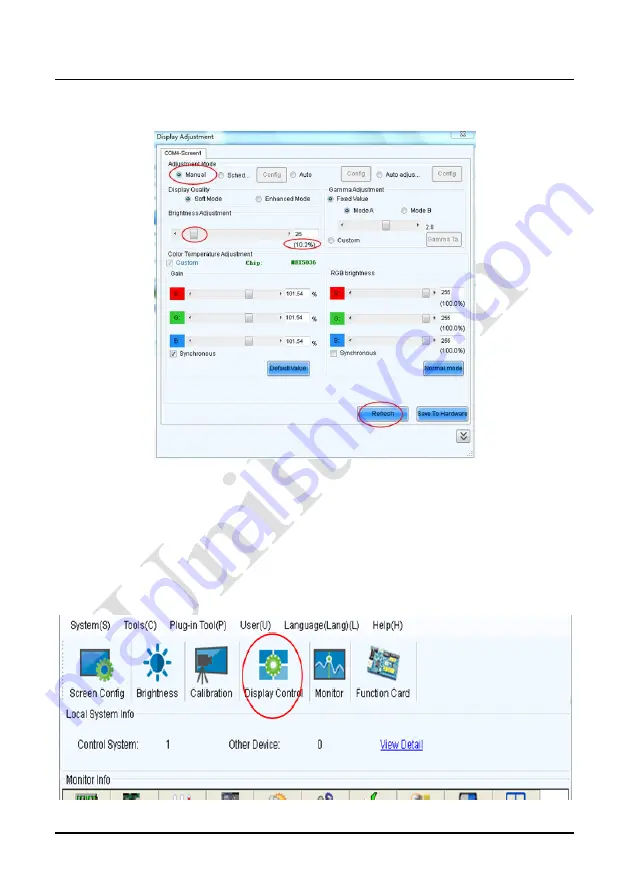
Chapter 5 Startup, Shutdown, and Maintenance
55
Select
Manual
and set the brightness to 26 (the brightness is about 10%) by dragging
the scroll bar below
Brightness Adjustment
. See Figure 5-3
:
Figure 5-3 Manual Adjustment
NOTE: It is recommended that manual brightness adjustment be finished within 60
seconds.
Return to the main window. Click
Display Control
to enter the
Screen Control
interface. Set
Self Test
to
White
. Click
Send
to finish the operation. As showed in
Figure 5-4 and Figure 5-5.
Figure 5-4 Display Control






























