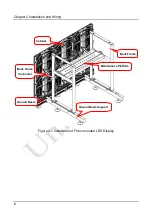Chapter 3 LED Display Control Setting
16
Chapter 3 LED Display Control Setting
3.1 Power-on Testing
Before performing control setting on the LED display, confirm that each device is
connected correctly.
1) Before turning on the power of the LED display, you must use a multimeter to test
the live wire, neutral wire, and ground wire of the AC power supply, in order to
ensure they are not conductive with each other.
2) The ground wire must be in reliable contact with the ground, and kept away
properly from the live wire. The connected power supply shall be distant from
high-power equipment.
3) When the 3-phase and 5-wire system is adopted, the load shall be distributed
evenly among the phases to ensure three-phase balance as far as possible.
4) The input voltage must meet the voltage requirements indicated the cabinet rating
label.
5) Connect the USB cable provided for the sending box to the USB port on the control
PC.
6) Check whether cables for the LED display are connected in accordance with the
power cable and signal cable connection diagrams provided for the delivered
products.