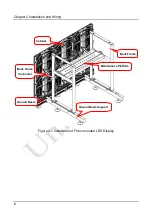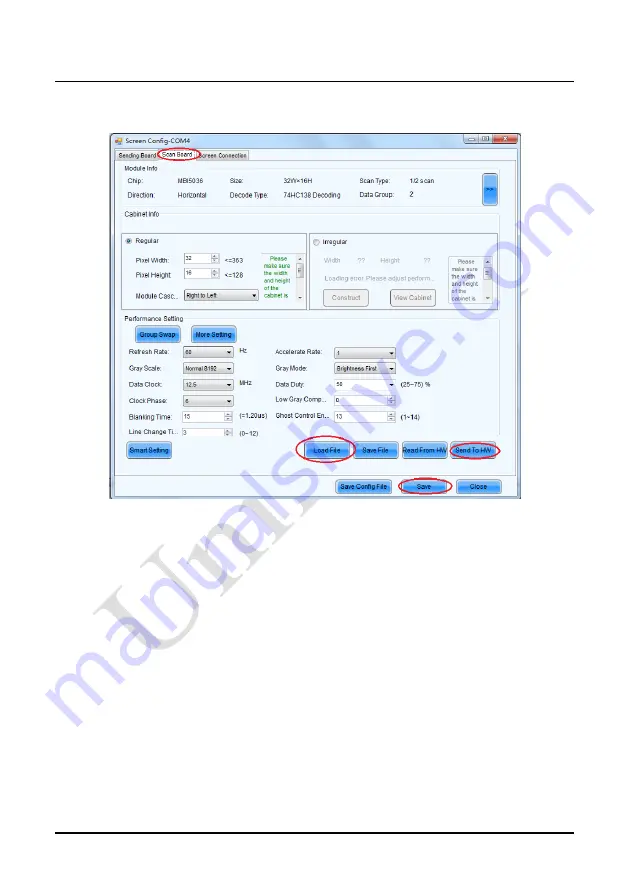
Chapter 3 LED Display Control Setting
20
After configuring the parameters on the
Sending Board
page, click
Scan Board
to
display the following window:
Figure 3-8 Scan Board Configuration
1) Click
Load File
to load the file xxxx.rcfg stored in the optical disk.
2) Click
Send To HW
.
3) After sending, confirm that the loaded picture received by scan board is normal on
the screen. Then click
Save
.