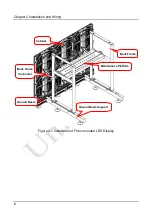Chapter 2 Installation and Wiring
5
Chapter 2 Installation and Wiring
2.1 Out-of-Box Inspection
Check whether the packages are damaged. If the packages are intact, check the main
components against the shipping list. If any inconsistency is found, contact us in time.
The main components include cabinets, signal cable, power cable, USB cable, DVI
cable, and sending box. For details about the components, refer to the shipping list.
2.2 General Installation
2.2.1 Installation of Floor-mounted LED Display
1) Adjust all ground beams to the same level by using a horizontal ruler.
2) Connect the ground beam support to the back frame.
3) Install the cabinets sequentially from bottom to top and from middle to both sides.
Fasten the adjacent cabinets with lock
s. For details, refer to “Fastening Upper and
Lower Cabinets with Lock
s” and “Fastening Left and Right Cabinets with Locks”.
(The number of cabinets in the horizontal direction is not restricted, but the total
number of all cabinets in the vertical direction cannot exceed 6M.)
4) Fasten the cabinets with connectors on the back frame.
5) Add a suitable number of counterweights such as sand bags to the ground beam
support based on the safety conditions on the installation site, in order to secure
the support to the ground.
图
3