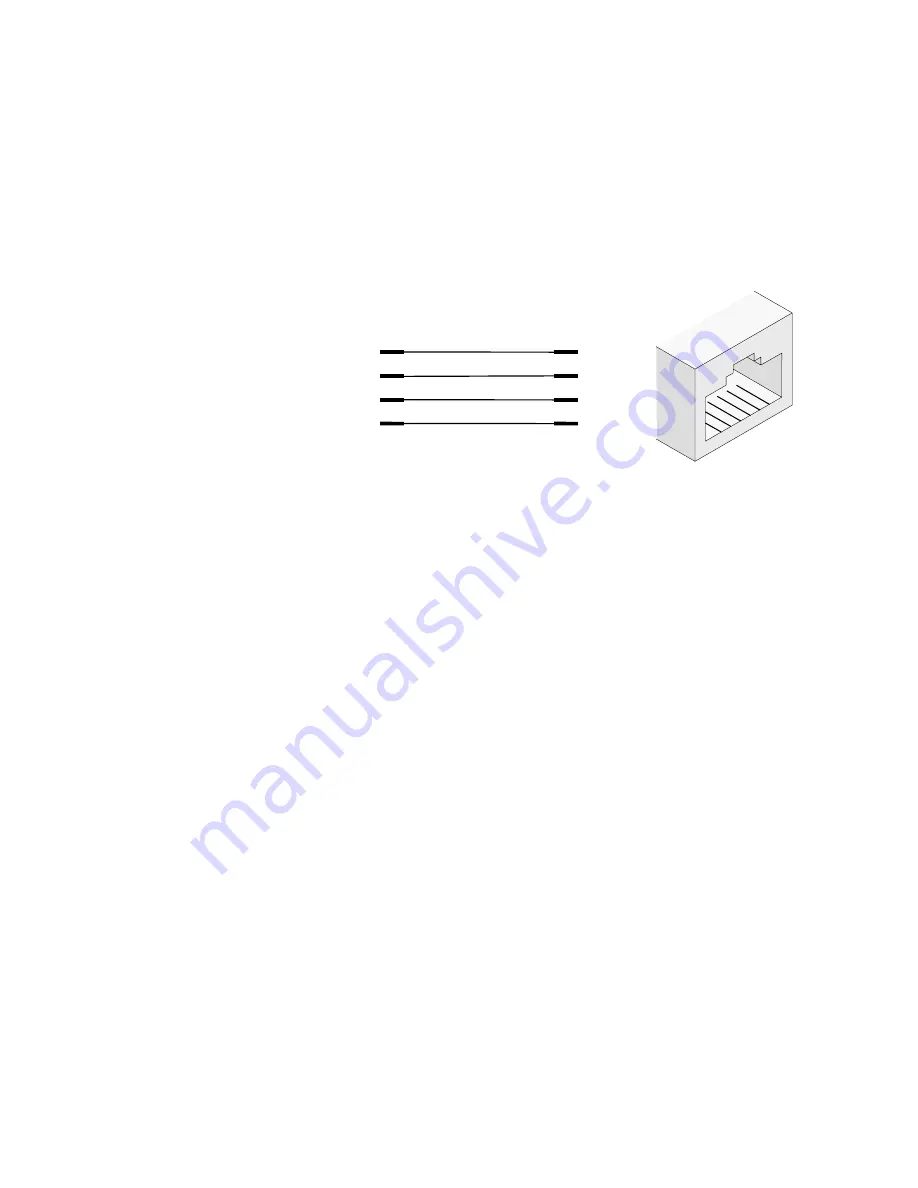
I n s t a l l a t i o n & P r o g r a m m i n g M a n u a l
70
Should there be a signalling problem the Line 1 LED will begin to flash, while the display terminal
will report ‘Communication Error’ on-screen. Check that it is not connected to extension 11 or 12,
and that not other device is on same extension.
Terminal CTI Connector
The terminal supports CTI functionality for connecting to a PC. An adaptor is required to connect
the RJ11 socket found on the terminal to the serial port connector found on the PC. It is wired as
shown below. A straight-through 4-wire telephone cable can then be used to connect the terminals
CTI connector on the base of the terminal to the adaptor, and the adaptor to the PC.
Figure 4-8 - CTI Serial port connector
Expansion / Option Card Installation
The Expansion/Option cards contain digital circuitry which, while extremely reliable, can be
damaged by exposure to excessive static electricity. Use static handling precautions when handling
these cards, e.g.
If power is inadvertently left connected while installing or removing any expansion cards then
before the telephone system is used it should be powered down. Whilst the cards will not be
damaged the telephone system is designed to detect these cards during a self-test at power-up.
Keep all cards in their protective anti-static bags until they are installed in the Main Unit. All
cards that are not in protective bags should be handled by the card edges only.
Never lay an unprotected card on a carpeted surface.
Each card has its own corresponding connectors on the main board, in the positions shown in
Figure 4-10 on page 71.
DB9
Male pin
DB25
Female pin
1
5
4 3
2
RJ11 socket
pin numbers
RJ11 socket pin
Terminal connector
Serial Port Connector
Pin 4
Pin 2
Pin 3
Pin 5
3 RD
4 RTS
2 TD
5 GND
2 RD
7 RTS
3 TD
5 GND






























