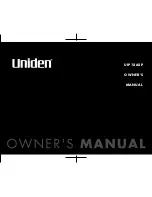[ 1 1 ] G E T T I N G S T A R T E D
w w w . u n i d e n . c o m
5) Use the included AC abapter to connect the
POWER
port to a 120 Vac continuous power
outlet.
CAUTION
To avoid risk of fire or electrical hazard,
use ONLY the included AC adapter!
All the LEDs will flash several times, and
the PWR LED will remain on. If the
UIP1868P was properly recognized by
Packet8's network, the CA LED will remain
on. Test your connection by making a call
with the corded handset and browsing to a web page from your PC. If you have any
difficulty, see the Troubleshooting section.
Step 3 Activate your Packet8 Service
Once you have connected your UIP1868P, you can activate your Packet8 service
• You will need your 10-digit activation code that was sent to you by email when your
Packet8 order shipped. (You can also obtain your activation code at www.packet8.net by
signing in at your account page.)
• Pick up your telephone handset and dial the Activation Service number 012-0001.
• Follow the voice instructions and enter your 10-digit activation code.
• When you enter a valid code, your account will be activated and your Packet8 phone
number will be emailed to you. This Packet8 phone number can also be found in your
account details page after signing in at www.packet8.net.
GET
T
I
N
G
ST
AR
TED
Summary of Contents for UIP1868P
Page 1: ...UIP1868P OWNER S MANUAL ...
Page 76: ...N PRODUCT AY ...