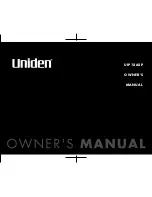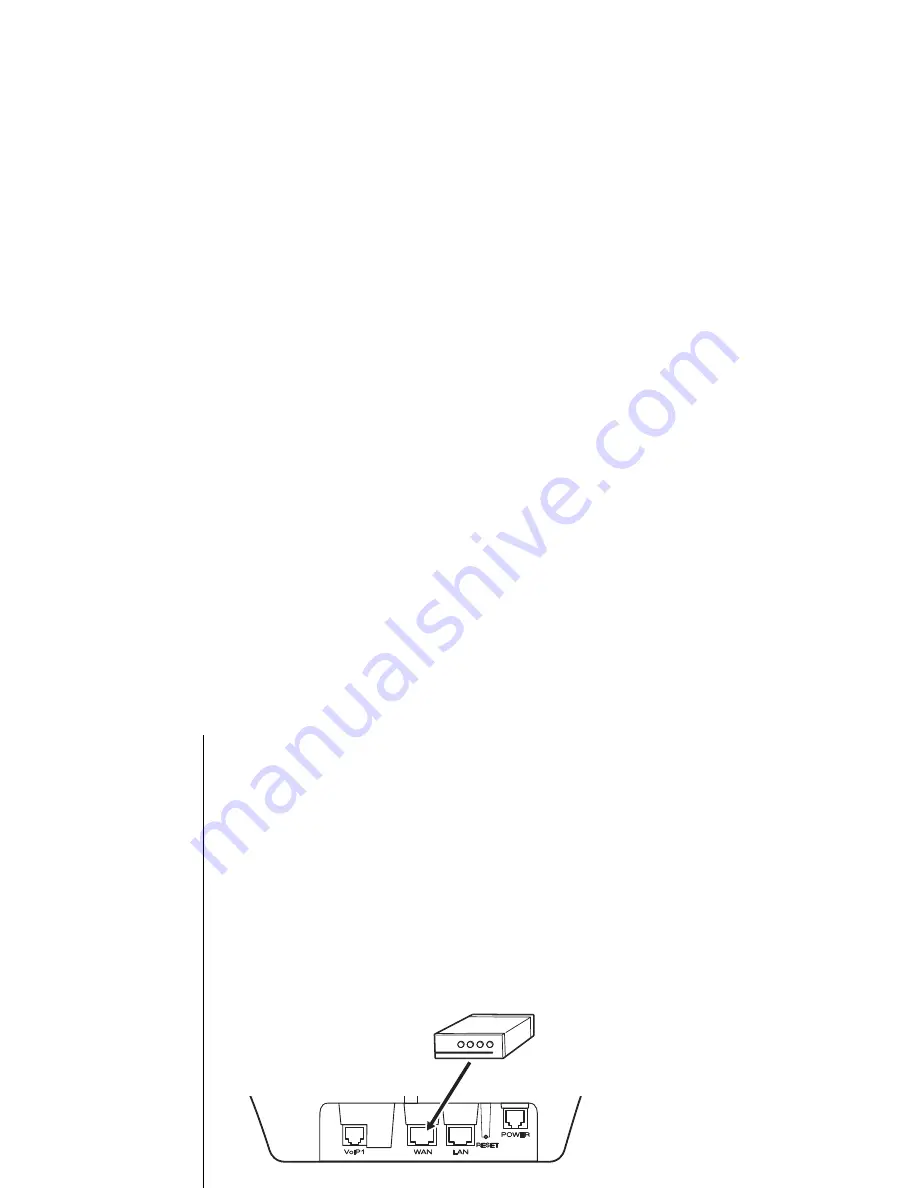
[ 9 ] G E T T I N G S T A R T E D
w w w . u n i d e n . c o m
Check Your Broadband Configuration
The UIP1868P supports the two most common broadband connection protocols:
DHCP and PPPoE. If your broadband connection uses DHCP, you do not need to
change any settings on the UIP1868P. If your broadband connection uses PPPoE,
you will need to enter your user name and password in the UIP1868P. If your
broadband provider has given you a static IP address, you will need to enter that
information in the UIP1868P. For more information on configuring your UIP1868P
visit http://www.uniden.com/voip.
STEP 2: Connect Your UIP1868P
Once your account is set up, you can connect your UIP1868P.
1) Use the coil cord to connect the corded handset to the base.
2) Use the included Ethernet cable to connect your broadband modem to the RJ-45 port
labeled
WAN
.
GET
T
I
N
G
ST
AR
TED
Summary of Contents for UIP1868P
Page 1: ...UIP1868P OWNER S MANUAL ...
Page 76: ...N PRODUCT AY ...