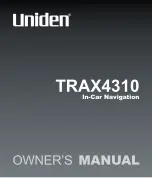Page 14
5. If needed, modify the time format, time zone and unit settings. Later you can
change them in Regional settings (page 97).
6. If needed, modify the default route planning options. Later you can change
them in Route settings (page 92).
7. The initial setup is now complete. Tap
to proceed. The
Configuration wizard can be restarted later from the Settings menu (page 91).
8. You are offered to watch the Tutorial that leads you through the basic steps of
navigation, or to run Demo route simulations. To start using the software right
away, you can tap
to skip the tutorial as you can run it later from
the ‘More’ menu (page 89).
Summary of Contents for TRAX4310
Page 1: ...TRAX4310 In Car Navigation...
Page 111: ...Page 111 Notes...