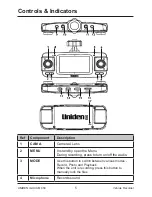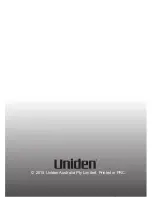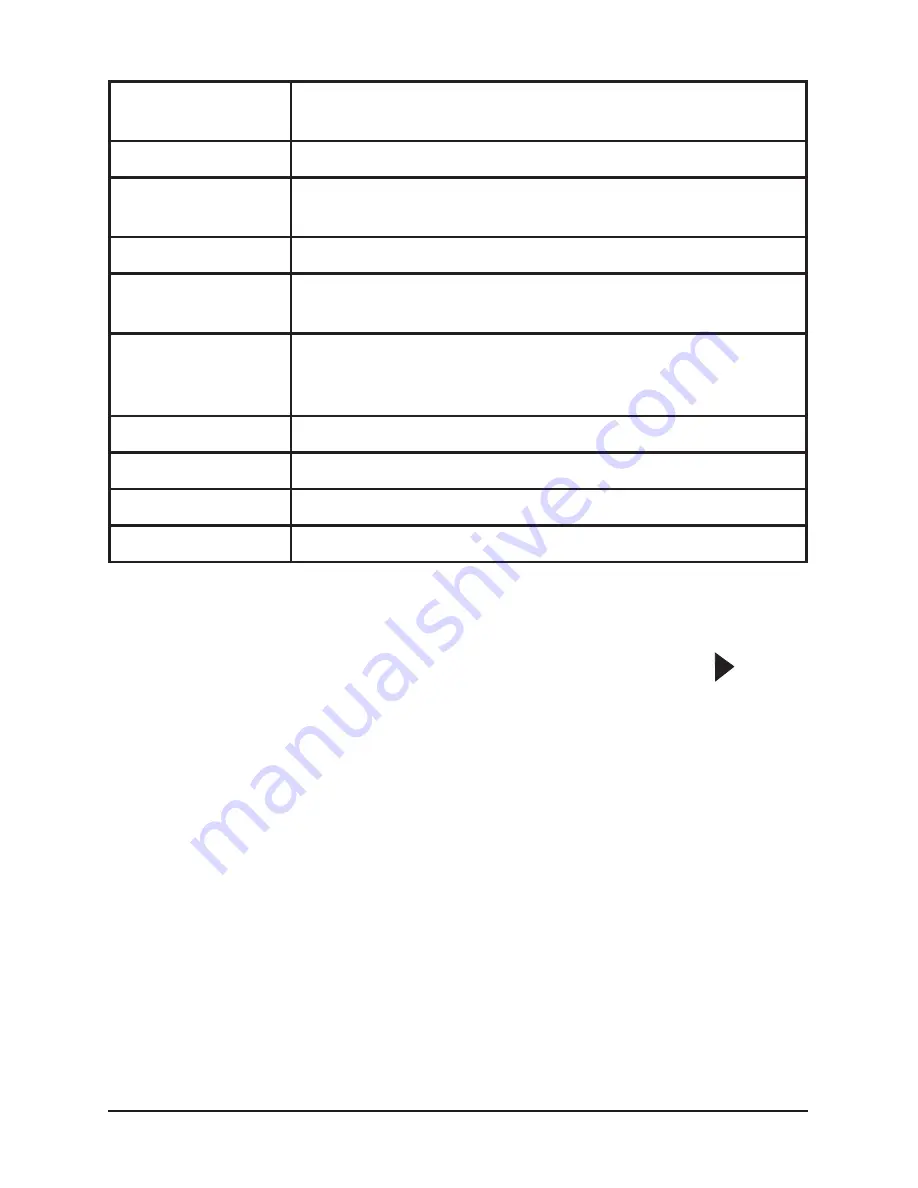
LCD Standby
Set to automatically turn off the LCD after the
recording starts.
Key Tone
Have the keys sound a tone when you press them.
G Sensor
Sensitivity
This functions helps protect/lock video files in case of
a sudden event.
Shut Down
Enable or disable the recorder to shut down when idle.
TV Out
(Record
Mode only)
Use to connect the recorder to a TV.
GPS Time Syn
(Record Mode
only)
Auto sets the time when the unit detects GPS signal.
Date & Time
Use to manually set the date and time.
Format
Format the micro SD card.
Default Setting
Restore the system back to the factory settings.
S/W Version
Software information.
Playback Mode
Press MENU to open the Settings.
•
Delete file
Delete the recordings/images on the SD card.
13
UNIDEN iGO CAM 850
Vehicle Recorder
•
Press the MODE button and switch to the playback mode, the
playback icon will display on the top left corner of the screen.
•
Now, press the OK button to either view the latest image captured or the
latest video clip. Press MODE to exit the current recording.
•
Press the UP and DOWN keys to scan through the various recordings or
images.