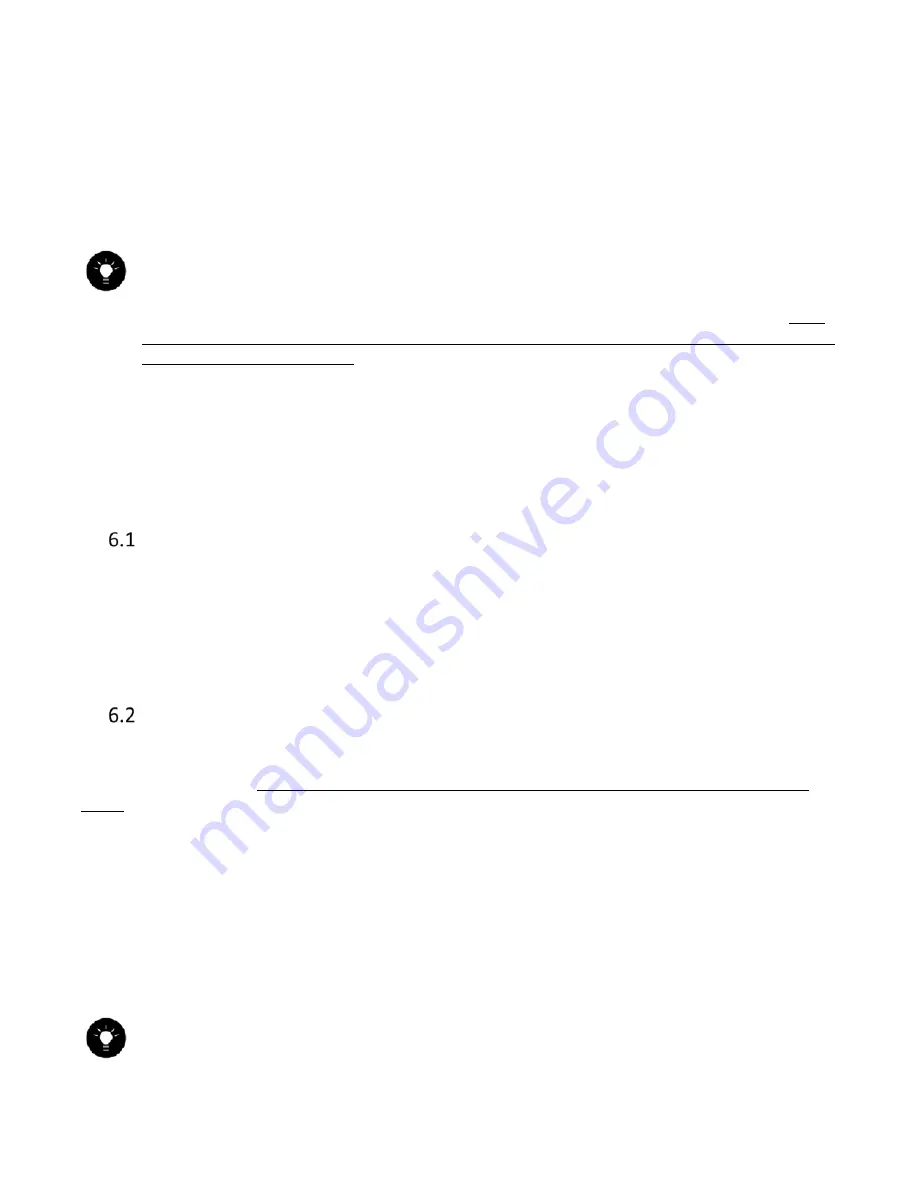
Page | 12
Exit the
“
Change batteries
”
screen by doing one of the following actions:
•
Change the batteries
. An arrow indicates which batteries need to be changed. The
watch returns to the clock face after the batteries are changed.
•
Press the crown button one (1) time without changing the batteries.
The watch
returns to the clock face.
For best results, change both batteries when you receive a battery notification. Change
them if you think the battery levels are getting low, or if you anticipate they will be low at
an inconvenient time, such as during sleep or when you are away. If you prefer to be
reminded to change your batteries at a different time, contact Customer Support. Best
practice is to proactively change your batteries every day close to the same time. Make
it part of your daily routine.
6
COMMUNICATION
This section explains how you and the Kanega watch interact and communicate by speaking,
pressing the crown button, or by your feeling buzzes or vibrations.
Speaking to your Kanega LTE watch
Your watch’s name
is
“Fred Astaire”
. “
Fred Astaire
” allows
the watch to hear and listen to you.
Permission only speaking: The Kanega LTE watch can only speak to you after you give it
permission by speaking its name, Fred Astaire. The watch does not interrupt you or your
day.
The Kanega watch’s built
-in microphones respond to voice commands.
Speaking voice commands to your Kanega LTE watch
You first speak
“Fred Astaire”, then you will see an “Ear” or band around the display
meaning
the watch is listening. You must wait for the ear icon to display prior to telling Fred what you
want. After you see the Ear Icon, you can speak one of the voice commands below:
•
“What time is it?”
-
The Kanega watch announces the current time. If your clock display
is on 24-hour (military) time, then it speaks in military time.
•
“
What day is it?
”
–
The Kanega watch announces the day.
•
“Get Help”
-
The Kanega watch initiates a call to an operator at the monitoring center.
•
“
Call the Oper
ator”
-
The Kanega watch initiates a call the monitoring center operator.
•
“Yes”
-
Confirmation to proceed with the notification.
•
“No”
-
Confirmation to not proceed with the notification.
In limited circumstances, such as in an emergency or a fall detection, the watch will
speak out loud to you without your permission.













































