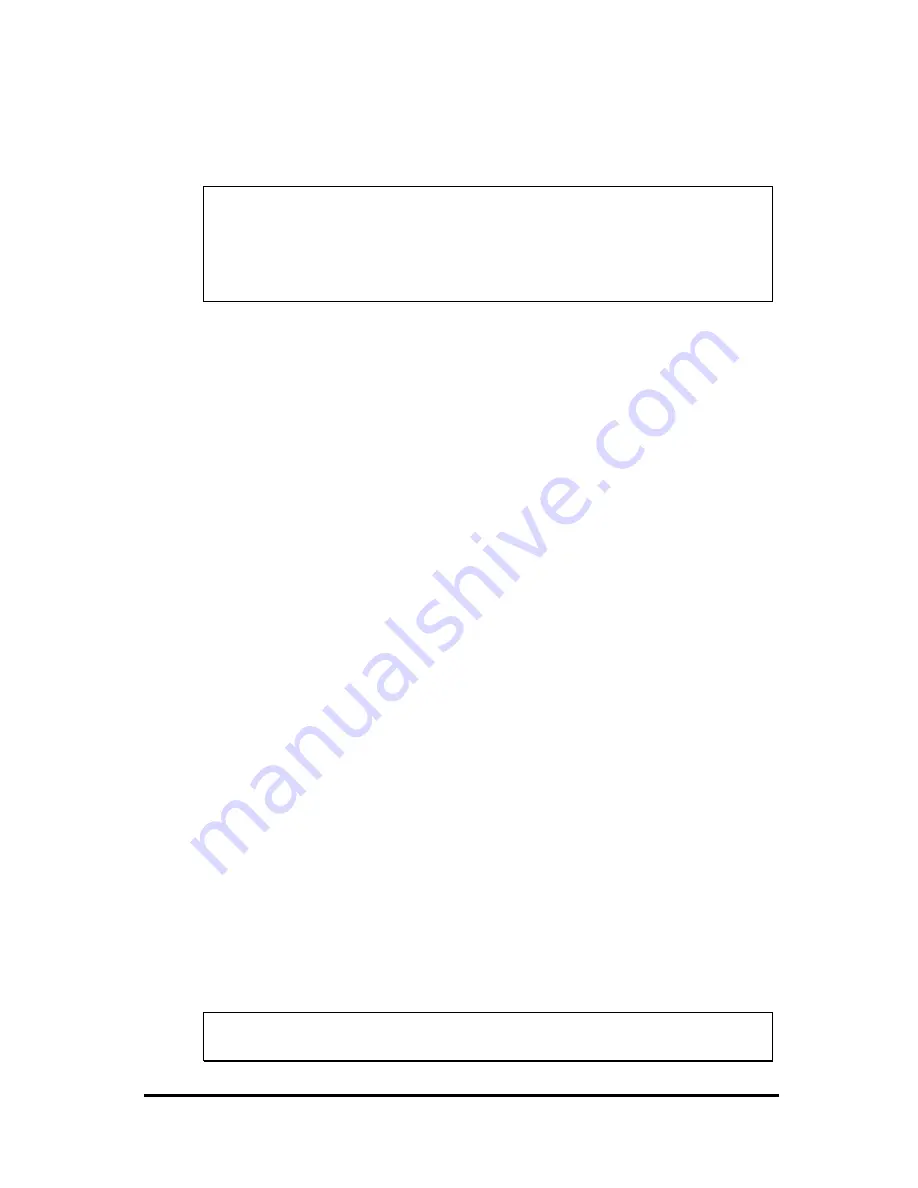
16
Start Your Scan by using VistaScan
Note It is important to realize that different applications may
use different methods of acquiring an image and only
the most general case is given here. Please refer to your
application's user documentation for details on its
usage.
For PC users
A. Using an Image editing Application to invoke
VistaScan
1. Open a TWAIN-compliant application from Microsoft Windows in
order to start. For example, launch the full version of the PageManager
application on the VistaScan CD.
2. Pull down the "File" menu.Choose “Select Source”. Remember the
specific wording of parameters may vary among different applications
as shown in Fig 1.
3. Select “VistaScan” as the data source. (You only need to do this once).
4. Pull down the “File” menu again. Choose “Scan Buttons S etting” and
“Scan Buttons Setting” will appear as shown in Fig. 2.
5. Select “ Acquire” to activate the scanning dialog box ash shown in Fig.
3.
6. Place the image you will scan on top of scanner’s object glass.
7. From the four modes on the “Click to Scan” panel, click a scan mode
button that best suits the required scan. For example, if you wish to scan
a color photograph, click the Color Photo button in order for the image
to be scanned in true color. Scanning will commence upon selection of
a button.
8. Click "Exit" to close VistaScan when scanning is complete. The
scanned image will be placed on the application's desktop ready to be
edited.
9. Edit the scanned image using Presto! PageManager application..
For more details about scanning the image, please refer to the
on-line help of VistaScan
Summary of Contents for Astra 3400
Page 1: ...Astra 3400 AstraNET e 3420 Color scanner Operation Manual UMAX Data Systems Inc...
Page 22: ...18 fig 3...
Page 25: ...21 Fig 5...
Page 28: ...24 Fig 1 Fig 2...
Page 31: ...27 Fig 4...
Page 40: ...Astra 3450 AstraNET e 3470 Color scanner Operation Manual UMAX Data Systems Inc...
Page 62: ...19 Fig 2 Fig 3...
Page 63: ...20 Fig 4...
Page 68: ...25 Fig 1 Fig 2...
Page 69: ...26 Fig 3 Fig 4...
Page 81: ...Astra 5400 AstraNETe5420 Color scanner Operation Manual UMAX Data Systems Inc...
Page 101: ...17 fig 1 fig 2 fig 3...
Page 102: ...18...
Page 105: ...21 Fig 5...
Page 108: ...24 Fig 1 Fig 2...
Page 111: ...27 Fig 4...
Page 142: ...19 Fig 2 Fig 3...
Page 143: ...20 Fig 4...
Page 148: ...25 Fig 1 Fig 2...
Page 149: ...26 Fig 3 Fig 4...






























