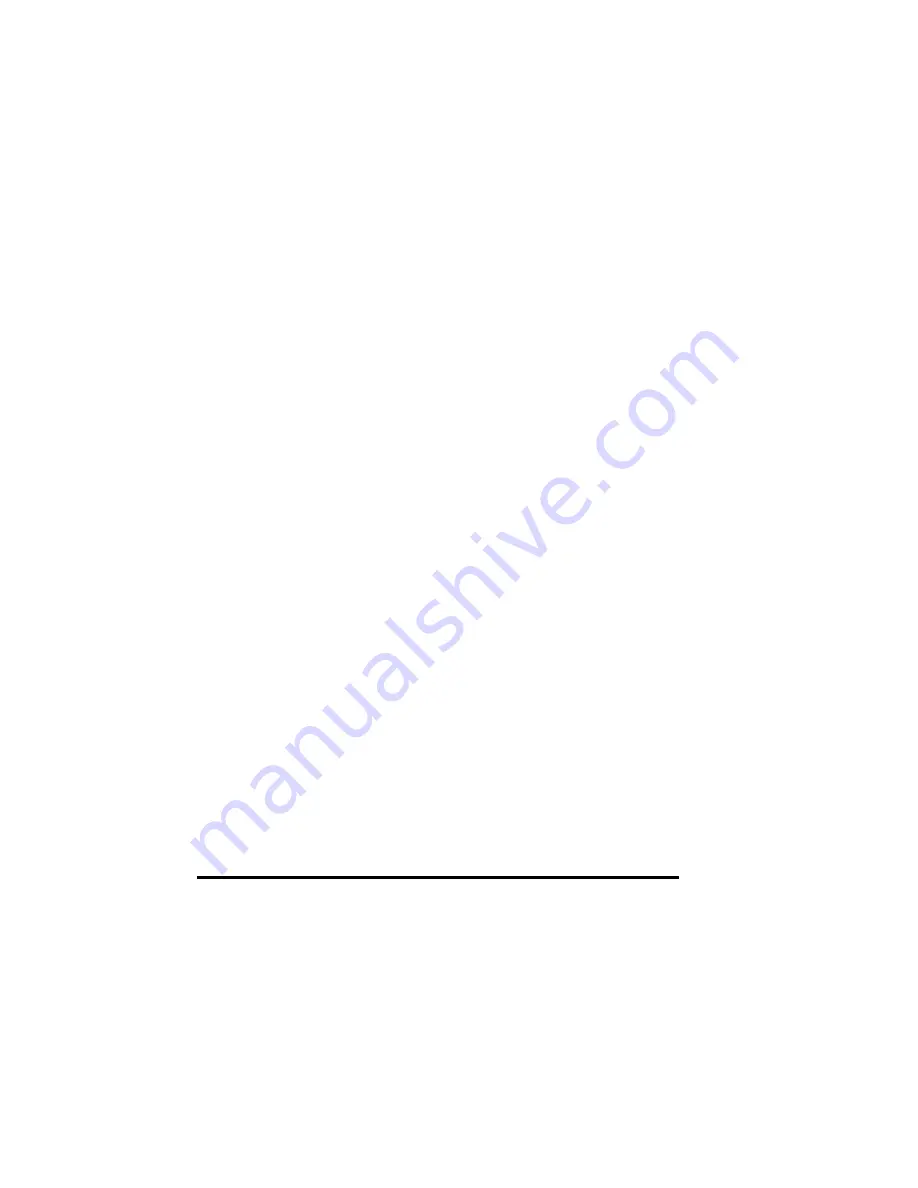
8
Configuring the Servo Outputs
Address 1and 2 (CV 120 und 121, 160 und 161)
The addresses for each servo output can be freely selected. The valid range of
address is 1-2048.
The servo is brought to the stop by the Address 1 in accordance with CV122 (red)
and CV123 (green).
Address 2 brings the servo to stop positions in accordance with CV162 (red) and
CV163 (green).
Note: Address 2 can be configured by CV programming.
Addresses to 255
can be entered directly as values in the CV for the Low byte (e.g.
CV121). CV for the High byte (e.g. CV 120) remains at value 0 (factory setting).
Addresses from 256,
values for the High byte and the Low byte must be calculated.
For example, programming of the address 2000 is as follows.
x
Divide the address value by 256 (2000/256 = 7 remainder of 208).
x
Register the integer result (7) as value in CV for the High byte (e.g. CV 120).
x
Register the remainder (208) as value in CV for the Low byte (e.g. CV 121).
Setting Stop positions (CV 122 and 123, 162 and 163)
The setting of the stops is done by numerical values between 0 and 127.
Setting time (CV 124)
Time constant for a Servo step.
Process time = (difference between "red" and "green" values) * setting time * 1 ms
desired procedure time in seconds * 1000
Setting time =
difference between "red" and "green" values





























