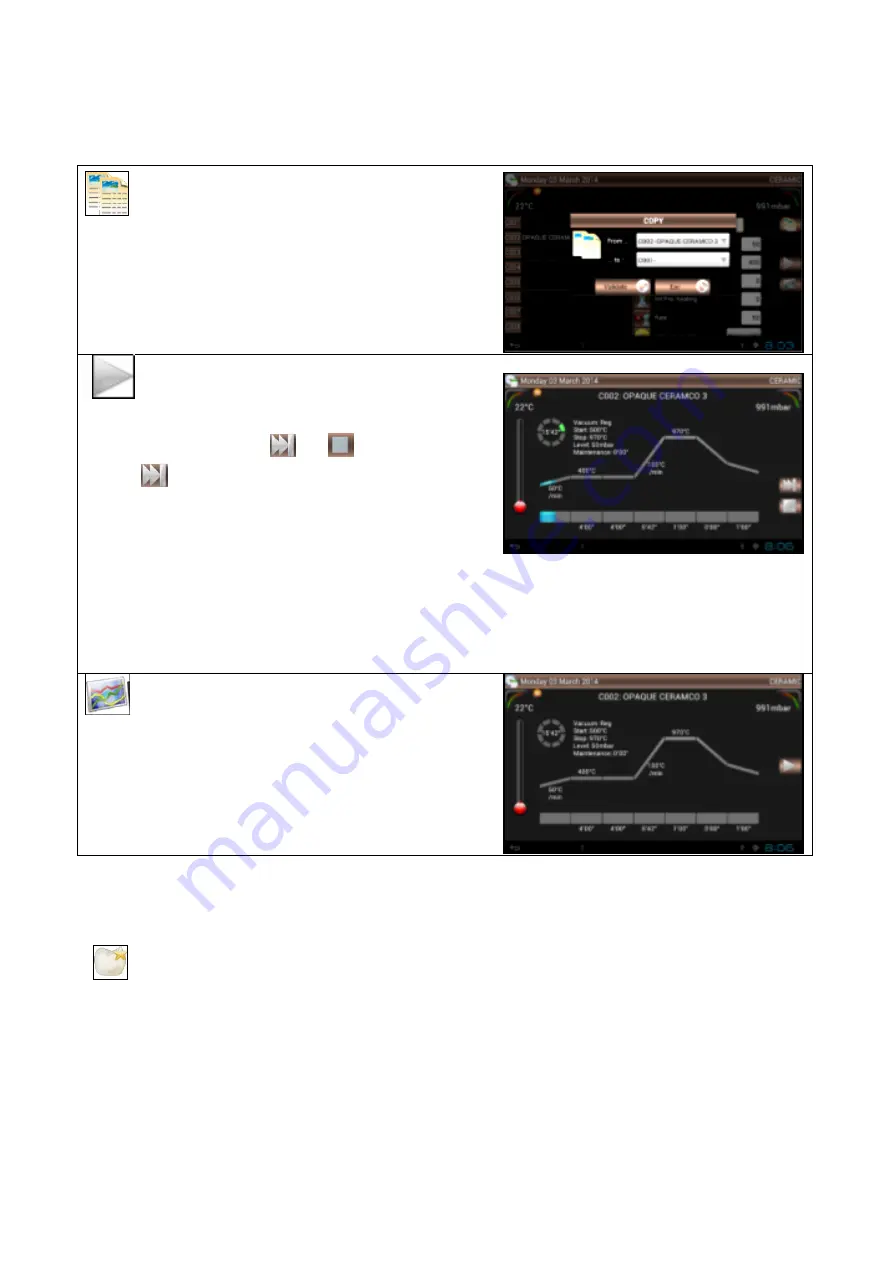
Instruction for use (rev 141119)
e.ON 200 NEO / e.ON 250 NEO
UGIN DENTAIRE
23
5.4.2.
COPY, START AND GRAPHIC VIEW KEYS (ZONE 4)
Identical for CERAM.SP & PRESSAGE
COPY
With this button you can duplicate a program. After
selecting the cycle to be copied (source), the “target”
program is selected in the drop-down menu via the arrow
▼
. Confirm or cancel to end the process. The new
programme is saved and can be modified
START
Allows to start the cycle in the programming screen
In this mode, only the keys
and
are active
The key
allows to proceed to the next phase
IMPORTANT :
-
The time to completion countdown for the cycle only starts when reaching the preheating temperature
-
The running parameters cannot be modified
-
The modification of the parameters not yet activated is only taken into account temporarily
-
The original parameters reappear at the end of the cycle
GRAPHIC VIEW
Allows to display the parameters of the desired cycle
The cycle is started with the “START” key
5.4.3.
FAVORITE CERAMIC
Favorite Ceramic
The 100 ceramic firing programmes can be designated as FAVORITES.
Just select the desired program and press the star next to the name of the cycle.
The corresponding parameters can be immediately modified in “Favorite Ceramic” or in “Ceramic”.
To remove the programme from FAVORITES: deactivate the star.
Summary of Contents for e.ON 200 NEO
Page 2: ......











































