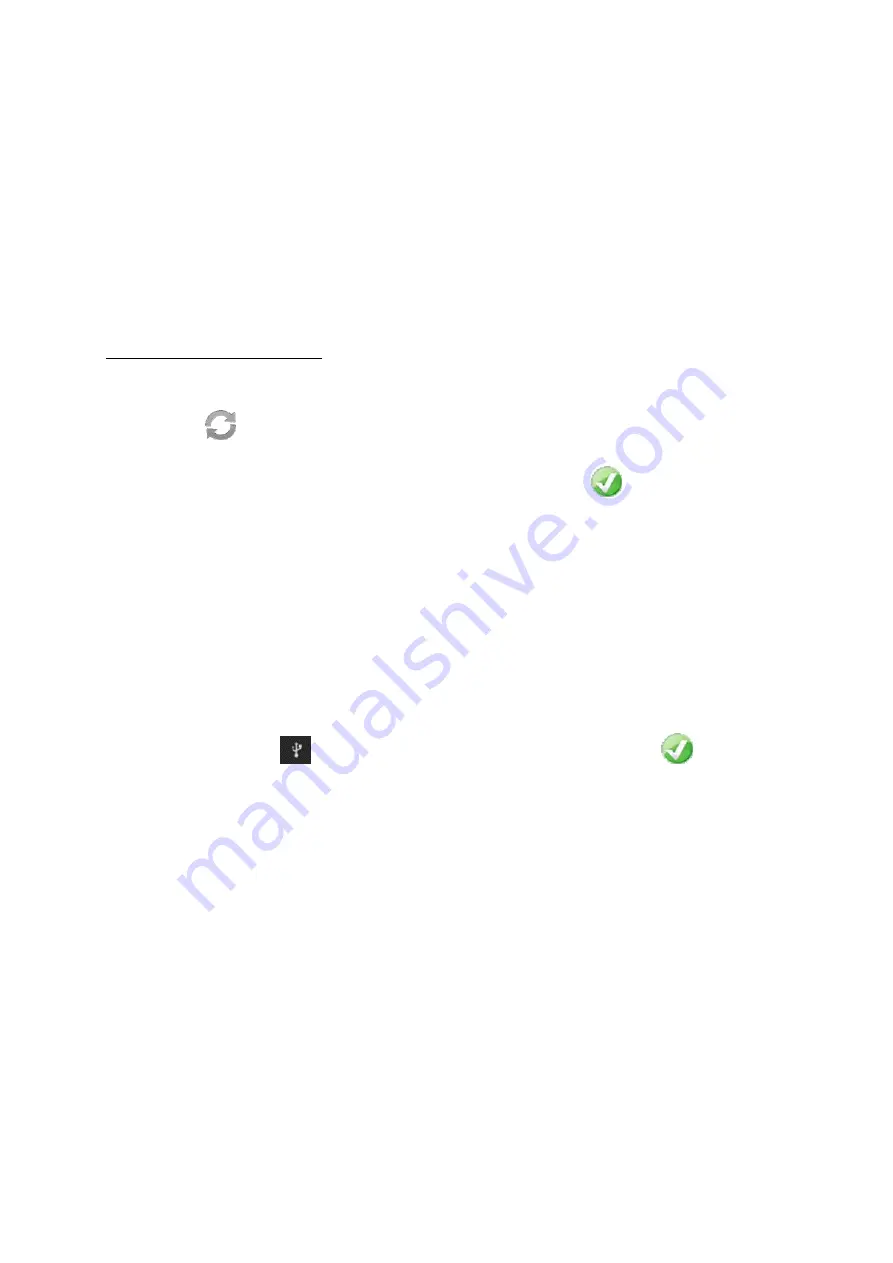
Instruction for use (rev 141119)
e.ON 200 NEO / e.ON 250 NEO
UGIN DENTAIRE
16
5.2.10.3.
Traceability of the cycles (Furnace→USB): - -Ceram, - - Ceram SP, - - Press
This line only contains the fully completed cycles.
This function ensures the traceability of the work performed by saving the settings that were used for each
one of them. The storage capacity of the programmes is:
-
60 ceramic firing cycles
-
60 SP ceramic firing cycles
-
20 pressing cycles
When these limits are reached, each new cycle will overwrite the oldest on the list. They are transferred in
an identical way to the previous chapters.
Example of traceability transfer:
10 Ceram, 3 Ceram SP, 5 Press (except version without pressing)
After selecting the function, the transfer will start:
1/10 Ceram, 0/3 Ceram SP, 0/5 Press (except version without pressing)
Final display: 10/10 Ceram, 3/3 Ceram SP, 5/5 Press followed by the logo
indicating that the transfer
is complete. The stick can now be safely removed.
This operation can take some tens of seconds (depending on the amount of files). After this manipulation,
the counters are reset to 0.
5.2.10.4.
Background .jpg (USB → Furnace)
The screen background can be replaced with any other image.
However, this image must be saved on the USB stick under the following name: “ImgFond.jpg”
Only this file will be recognized by the furnace. It is imperative that the stick contains only one file like this
when modifying the background image.
When the stick is recognized
, simply select the desired line and wait for the logo
to appear.
To verify that the screen background has been modified, press the RETURN key (at the bottom left) to
return to the “Config” menu and display the new background. The stick can now be safely removed.
5.2.10.5.
Image display (USB/Visu/ImgVisu.jpg)
This function allows to display the image of your choice, even within a running cycle. To this end, you need
to create (on a computer) a file named “Visu” and save the selected image in this file under “ImgVisu.jpg”,
before copying them to the USB stick.
The desired document can be accessed as described earlier.
You can zoom in to enlarge specific areas. The principle is identical to that of smartphones.
To «leave» the image, press the RETURN key (at the bottom left) to return to the previous screen. The stick
can now be safely removed.
Summary of Contents for e.ON 200 NEO
Page 2: ......















































