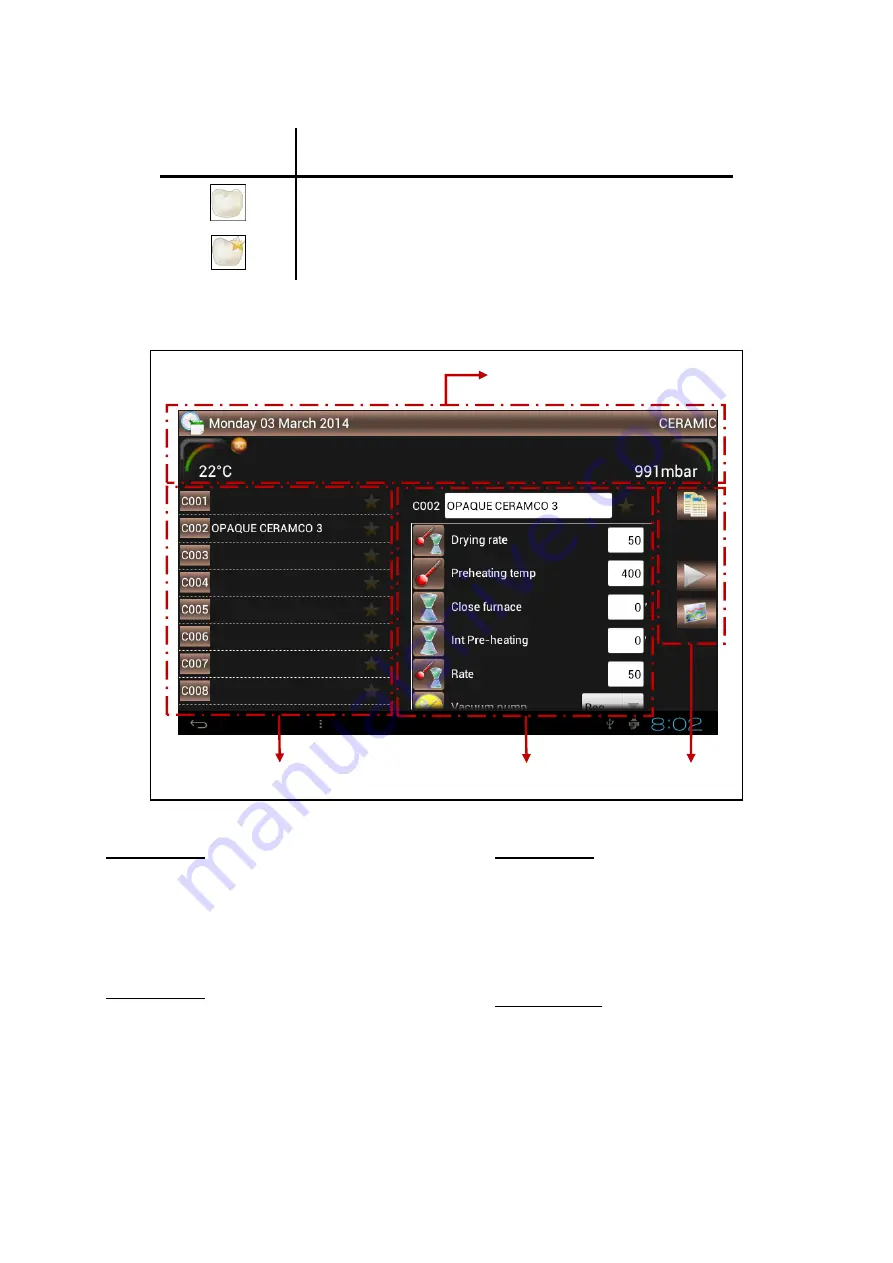
Instruction for use (rev 141119)
e.ON 200 NEO / e.ON 250 NEO
UGIN DENTAIRE
19
5.4.
CERAMIC FIRING PROGRAMMES
Pictogram
start screen
Program
Programmes name
Ceramic
C001 to C100
Favorite Ceramic
C001 to C100
The setting screen display after select the program Ceramic or Favorite Ceramic. This screen is composed
by four zones display:
Zone 1
Zone 2
Zone 3
Zone 4
Display zone 1
-
date
-
temperature inside the firing chamber
-
program type: CERAMIC
-
pressure inside the firing chamber
Display zone 2
A drop-down from C001 to C100 allow to select
the desired program. Each cycle is identified by:
-
program’s number (C and 3 numbers)
-
program’s name
-
star (activated: “Favorite” program)
Display zone 3
This drop-down menu allow to change the
settings of selected program:
-
Number, program’s name, “Favorite” star
-
its parameters are shown below
Display zone 4 :
Three active keys to:
-
copy a program
-
start the cycle
-
display the cycle graph
Summary of Contents for e.ON 200 NEO
Page 2: ......















































