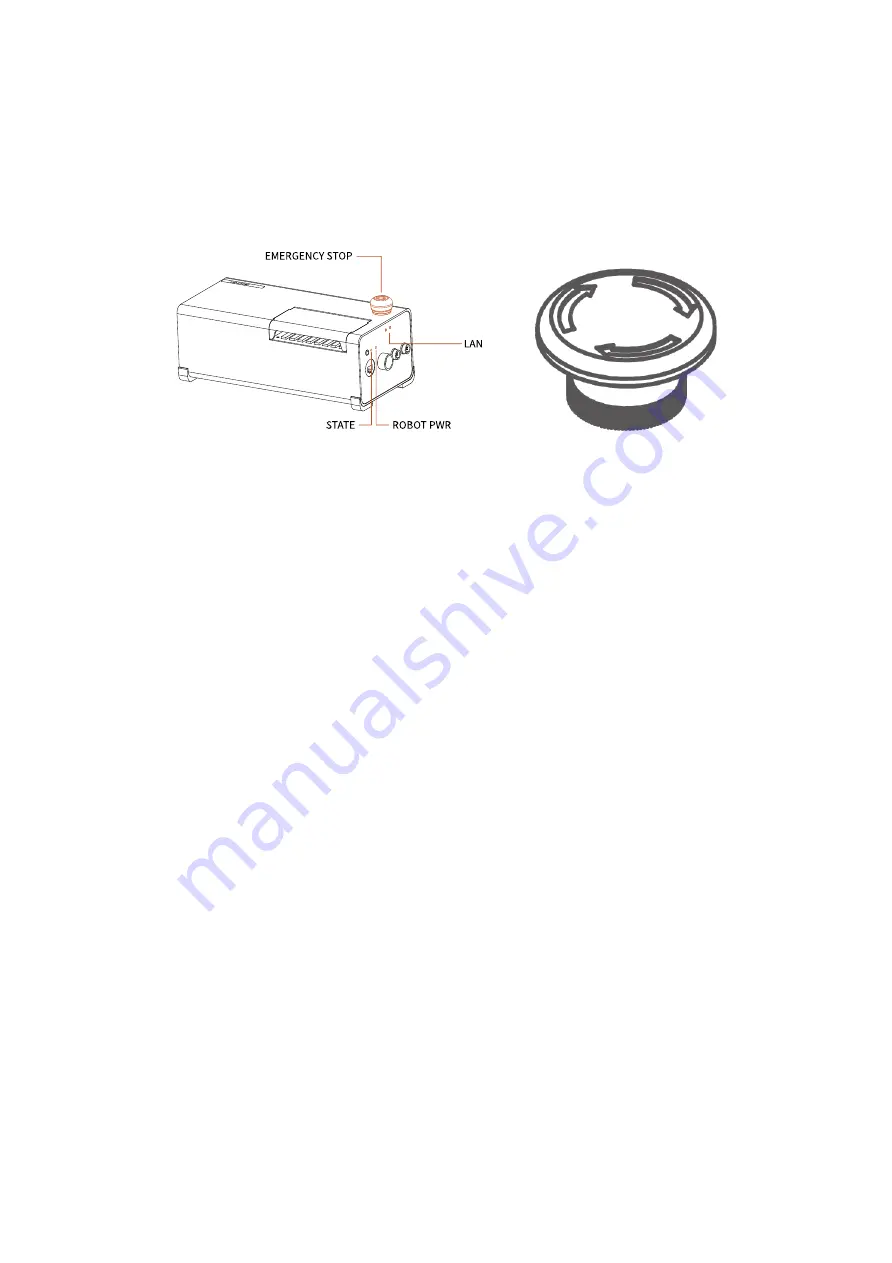
24
posture of the robotic arm will slightly brake and fall. The emergency
stop button is shown below:
Emergency Stop: press the emergency stop button to power off the
xArm, and the power indicator will go out.
Power-on: when the button is rotated in the direction indicated by the
arrow, the button is pulled up, the xArm power indicator lights up, and
the arm is powered.
Note:
After pressing the emergency stop button, the following operations
should be performed to re-start the xArm:
1.
Power up the xArm (Turn the emergency stop button in the direction
of the arrow)
2.
Enable the xArm (enable the servo motor)
xArm Studio
:
enable the robotic arm: click the button: [Enable
Robot]
Python-SDK
:
enable the robotic arm: motion_enable (true)






























