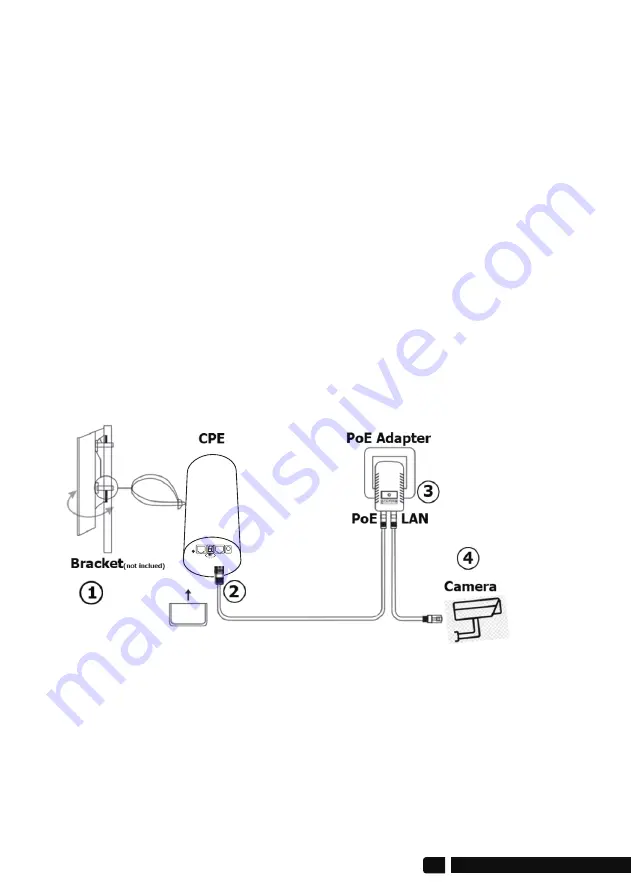
3.Point to Multipoint Pairing Step:
1 master bridge with 3 slave bridges
1. Switch one unit to A(Master Bridge) and 3 units to B(Slave Bridge);
2. Connect the POE to each unit using the Ethernet cable and plug the POE in;
3. Wait for them to power up, about 2 min;
4. Use the tiny reset button to click through until you get a channel with a letter.
1,2,3,..., A,B,C,...,F, here used C;
5. Then on the other 3 unit do the same. 4 units need to be on the same channel;
6. Wait for 2-5 minutes to complete the pairing. When the number of the digital
tube is solid and the signal light on the side turns on, it means their pairing is
successful;
7. Finally connect other devices(Router, PC, Switch) and install them to the
target location.
4.Installation
1. Place the CPE to the selected position and adjust the CPE front panel
orientation to be approximately the same as the selected direction, then use
the ties to fix the CPE, the bracket is not included in the package.
Recommended UeeVii Universal Bracket (ASIN: B09NLLG8MZ).
2. Please, prepare a long enough network cable to connect the PoE adapter
and CPE, the network cable is connected to the LAN port of the CPE, and the
other end is connected to the PoE port of the PoE adapter. Recommend to
use a cat 5 (or above) shielded network cable with a ground wire.
A
B
06


































