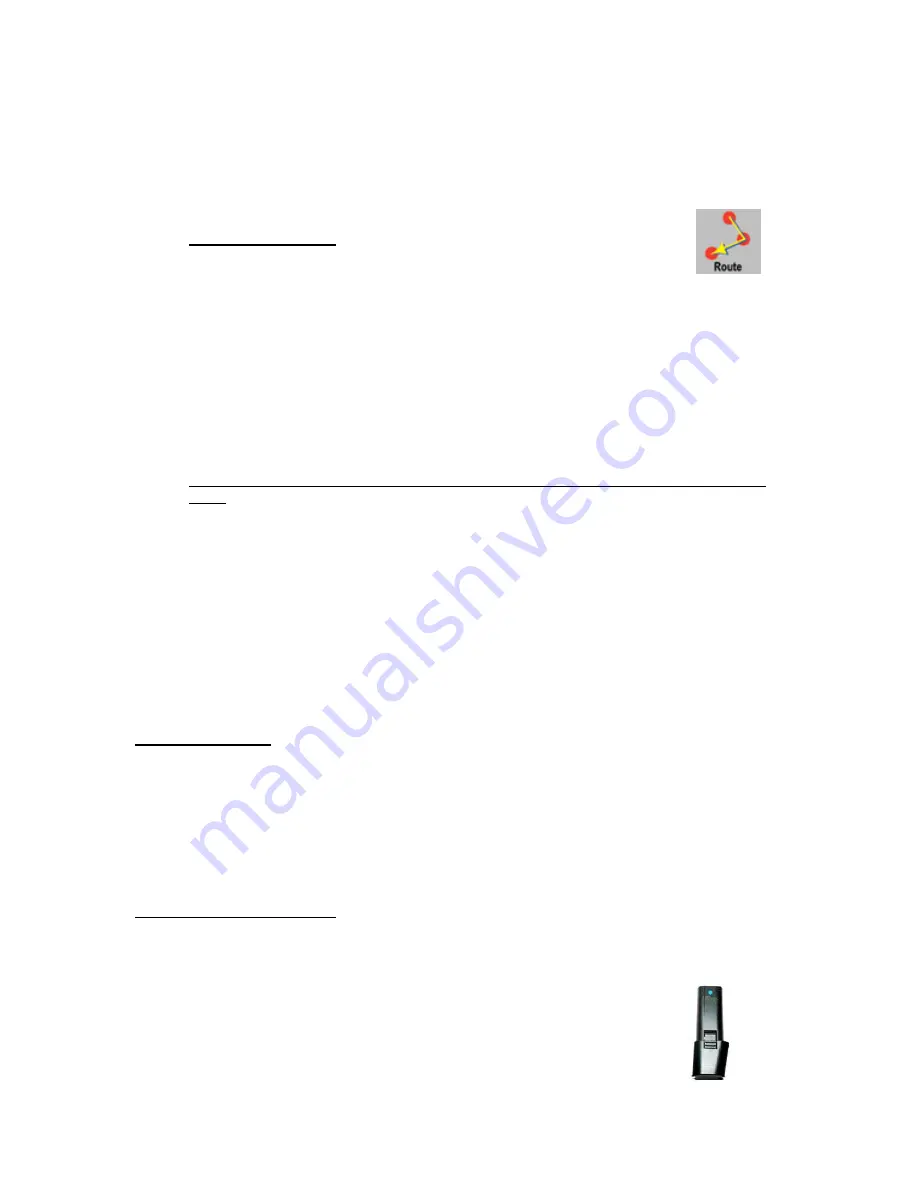
20
c.
Use the UP/DOWN arrows to locate the desired record number
d.
Locate the View Record icon
e.
Touch/tap the icon
f.
When the data appears, you can scroll for all the stored data, touch the screen and
drag your finger up or down.
13.
VIEWING A ROUTE:
a.
Locate the Route icon by tapping the bottom of the display screen
b.
Touch/tap the Route icon
c.
Sorting Route Criteria: Using the SORT button, every time it is pressed it will
rotate the sort. Sort options are: Record #, Low Status, High Status, OK Status or
Not Updated.
d.
Reviewing a Photo: If a Y is shown in the P (Photo) column you may view the image
by touching/tapping the Y. If multiple images are stored, view each by
touching/tapping the display screen until you have viewed all images.
e.
Reviewing Wave Files: If a wave file is stored you may play either the baseline or
current wave file. To play the baseline, touch/tap the Y in the W column and play.
f.
To open the record in the main dB display, touch/tap the Record #.
14.
a.
Flash: On/Off: If you want the flash to be on, press ON, if you do not want the
flash, press OFF.
Camera: To take a picture of a test point, touch the Camera icon. The Camera screen will
show:
b.
Zoom: If you want to zoom in or out (up to 3X), tap the zoom box at the desired
zoom location. The zoom level will be displayed to the left of the zoom box.
c.
To capture the image:
i.
Touch the View Photo icon and the image will be shown on the screen.
ii.
Touch the image screen to capture the image.
iii.
The image will appear with the test data.
iv.
To save, press Save. You will be asked to confirm if you want to save the
picture. IF you wish to save the picture, touch Yes. If you do not want to
save the image at this point, press No. If you do not want to save the
picture after you view it then press the Exit icon.
TRIGGER SWITCH
:
The Trigger Switch is used to display the active dB reading. To observe the active dB reading,
pull
the
trigger and
hold
it. For example, when scanning a leak or electric emission, pull the trigger in and scan the
test area until you want to freeze the reading for storage or review. At that moment, release the trigger. To
store the dB you have frozen on the screen, select the
Save
icon.
The trigger can also be used to turn on the Laser Pointer. Note that the Laser Pointer will work only if it
has been set to ON in the setup menu.
QUICK CHANGE BATTERY
:
To insert the battery
, align the battery with the handle (arrow pointing towards the trigger) and push in
until the clips snap in place.
To remove the battery
, push firmly on the battery clips with the fingers of
one hand while holding your other hand under the handle to catch the released battery.



























