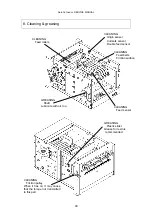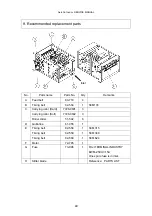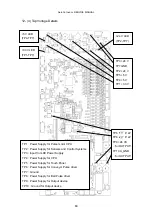AeroCut nano+ SERVICE MANUAL
53
11. Troubleshooting
Operation manual “7 Troubleshooting”
1. The machine is not turned on.
・
Check the fuse.
・
One spare fuse is in inlet.
73-996 (FUJI TERMINAL INDUSTRY EWM-250V-3.15A)
2. The machine doesn’t feed properly.
Operation manual “7 Troubleshooting”
・
Adjust the blow rate. (
Page18)
3. The machine feeds double-sheets.
Operation manual “7 Troubleshooting”
・
Adjust the blow rate. (
Page18)
4. The machine doesn’t detect double-feed properly.
Operation manual “7 Troubleshooting”
5. The machine detects double-feed mistakenly.
Operation manual “7 Troubleshooting”
6. Paper jam often occurs.
Page 13
Summary of Contents for AeroCut nano+
Page 1: ...SERVICE MANUAL UCHIDA YOKO CO LTD TOKYO JAPAN V2 00 ...
Page 16: ...AeroCut nano SERVICE MANUAL 16 5 2 Slitter ...
Page 38: ...AeroCut nano SERVICE MANUAL 38 Close the Window ...
Page 55: ...AeroCut nano SERVICE MANUAL 55 12 Drawing 12 1 Drawing ...
Page 56: ...AeroCut nano SERVICE MANUAL 56 ...
Page 57: ...AeroCut nano SERVICE MANUAL 57 12 2 Board Details a PCB CPU board ...
Page 61: ...AeroCut nano SERVICE MANUAL 61 UCHIDA YOKO CO LTD TOKYO JAPAN ...