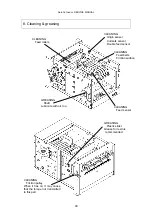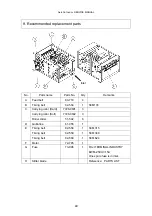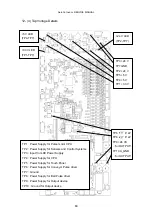AeroCut nano+ SERVICE MANUAL
50
10. Error messages
Operation manual “6 Error messages”
1.
This occurs when the Safety cover
or Stacker panel is opened.
If the screen below remains after
close the both cover.
・
Micro switch (Cover open) or bracket may be out
of order.
Page 12 3- (6) INPUT DATA CHECK screen
・
PCB (CPU Board) may be out of order.
・
Wire breakage or connection failure may have
occurred.
2.
This occurs when the unit was
started with paper still remaining
inside the unit.
If the screen below remains after
paper removal.
・
Clean the reflector under the Stop Sensor.
・
Page 13 Paper jam
・
Either Origin Sensor, C/M Sensor, or Stop Sensor
may be out of order.
・
CPU Board may be out of order.
・
Wire breakage or connection failure may have
occurred.
3.
This occurs when the paper did
not pass through Origin Sensor at
time of paper feeding.
If this occurs frequently
(except when there is no paper on
Feed Table)
When Feed Belt and Carrying Roller are both
rotating:
・
Paper guides hold the sheets too tightly on the
Feed table.
・
Paper tip could remain inside of the machine.
・
Clean feed belts.
・
Vacuum motor may be out of order.
・
Origin Sensor may be out of order.
Page 12 3- (6) INPUT DATA CHECK screen
When Feed Belt is not rotating:
・
Feed Motor may be out of order.
When Carrying roller is not rotating:
・
Main motor may be out of order.
・
PCB (CPU Board) may be out of order.
・
Wire breakage or connection failure may have
occurred.
Summary of Contents for AeroCut nano+
Page 1: ...SERVICE MANUAL UCHIDA YOKO CO LTD TOKYO JAPAN V2 00 ...
Page 16: ...AeroCut nano SERVICE MANUAL 16 5 2 Slitter ...
Page 38: ...AeroCut nano SERVICE MANUAL 38 Close the Window ...
Page 55: ...AeroCut nano SERVICE MANUAL 55 12 Drawing 12 1 Drawing ...
Page 56: ...AeroCut nano SERVICE MANUAL 56 ...
Page 57: ...AeroCut nano SERVICE MANUAL 57 12 2 Board Details a PCB CPU board ...
Page 61: ...AeroCut nano SERVICE MANUAL 61 UCHIDA YOKO CO LTD TOKYO JAPAN ...