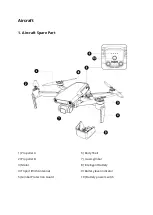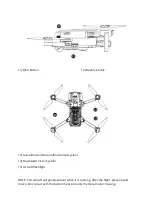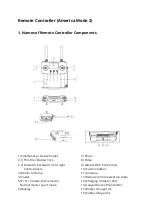Battery switch
Short press to check the battery level, it
will turn off after 3 seconds.
Short press first and then long press to
turn on / off, the indicator light turns on /
off.
•
Precautions for Low Temperature
1) If the battery is used in a low-temperature environment (-10°C to 5°C), please fully
charge the battery and keep it warm (over 10°C).
2) Using the battery in an environment below -10°C ma have unpredictable results.
3) In a low-temperature environment, the actual discharge of the battery is likely to be
different than the theoretical discharge capacity. It is recommended to stop flying and
land immediately when the APP prompts a “low battery alarm”.
4) In a low-temperature environment, due to the limitation of battery output power, the
wind resistance of the aircraft will be reduced. Please fly with caution.
•
Precautions for Battery
Be sure to fully charge each time before using the Intelligent Battery. Charge the
intelligent battery only with HUBSAN supplied power adapter and intelligent charging
modules.
1) After each flight, battery temperature may be higher. Allow Intelligent Battery to cool
down to normal room temperature before charging.
2) The charging temperature range of intelligent battery is 5°C to 40°C. If the
temperature of the battery cell is not in this range, the battery management system will
stop charging. The optimal charging temperature range is 25 ± 3°C. Charging in this
temperature range can extend the battery life.