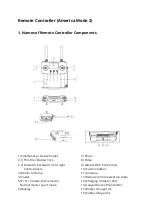6. Flight Mode
•
Headless Mode
In headless mode, regardless of heading of the drone (Drone nose direction) controls
scheme will stay the same.
•
Creative Video
Panorama Photography:
1) Select the direction of rotation (clockwise / counterclockwise).
2) Set the rotation angle, the range of rotation angle (90°-360°, accuracy 1°).
3) Set the rotation speed (1-30°/sec, accuracy 1).
4) Click GO, the aircraft rotates in place hovering at its position, shooting a video during
the rotation.
5) You can click the exit button any time to exit the mode and save the video.