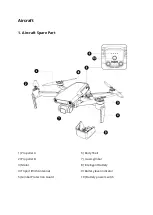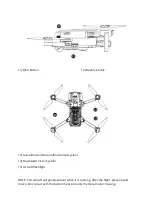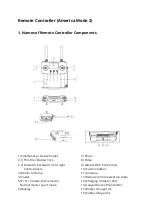Starting the Motors
Push both stick down and outwards as shown in picture to start the motors. One the
motors start spinning, release both sticks.
Stopping the Motors
When the motors are running, push both stick down and outwards again to stop the
motors. Release both sticks once motor stop.
Forced Motor Stop
When flying in the air, the motors can be forced to stop in 2 seconds by push both sticks
down and outwards. Use this function with caution, as it can cause the aircraft to fall
and may endanger personal safety.
Aircraft Functions
1. Flight Control Mode
Flight Control Mode
(The flight controller monitors the GPS signals and switches to the
corresponding flight modes)
GPS Mode
Use GPS and downward vision positioning system to achieve
precise hovering, stable flight, intelligent flight mode, etc. The
vision system work in a well-lit environment.
Optical flow
mode
This mode works indoors only if the altitude is less than 5 meters.
More than 5 meters altitude the GPS mode or Attitude mode. In
optical flow mode, the maximum flying speed of the aircraft is 2
m/s.
Attitude mode
The aircraft automatically changes to Attitude (ATTI) mode when
the Vision System are unavailable or disabled and when the GPS
signal is weak or the compass experiences interface. It only
supports manual flight and prohibits smart flight modes. In
Attitude mode, the aircraft will not hold position itself, fly with
caution (this mode is only for experienced Drone pilots).
Flight Speed
Movie Mode
Maximum speed 1 m/s
Normal Mode
Maximum speed is 10 m/s, adjustable in APP settings from 10 –
100%
Sport Mode
The maximum speed is 16 m/s, the sport mode is only available
in the GPS mode. Visual obstacle avoidance is not supported in
sports mode.