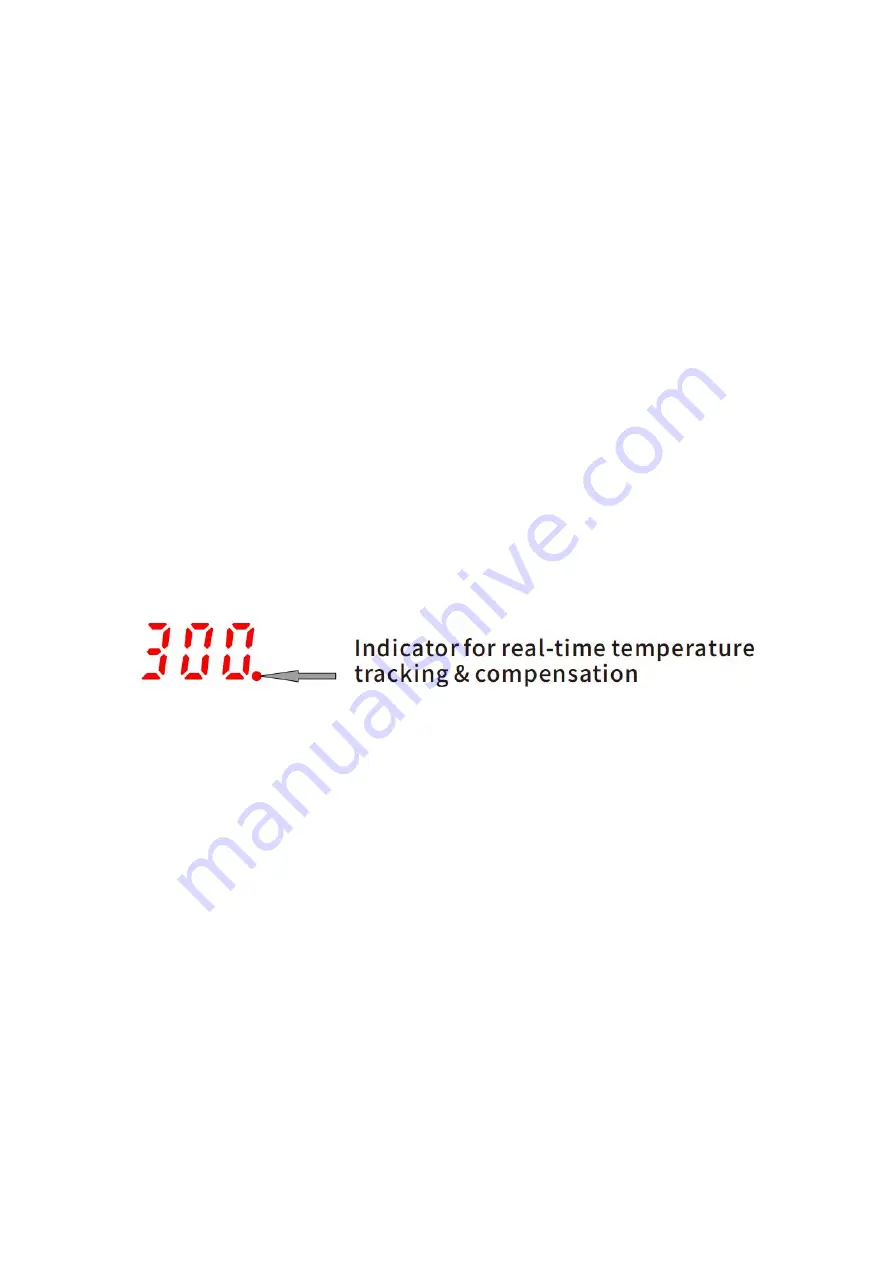
9
bottom-right corner of the soldering station's display) turns ON. The
indicator light stays ON when station heating, blinks rapidly when the
temperature is stabilized, turns OFF when station cooling. Begin with the
operation when the soldering station's operation indicator light blinks
rapidly to indicate temperature stabilization.
CAUTION: Upon the first use of the soldering iron, set the
temperature to 250°C/482°F. When the iron is just hot enough to
melt solder, coat the soldering iron tip with a layer of solder (the use
of rosin-core solder is recommended), then set the temperature to
your desired value.
3.When the operation is complete, use a damp sponge or brass wool ball
to clean the soldering iron tip. Tin the soldering iron tip with a new layer
of solder again, then put the soldering iron back to the holder, and turn
OFF the soldering station power switch. If the station is not in use for an
extended period, DISCONNECT the power cord.




















