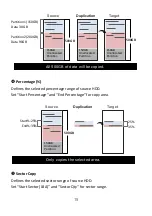17
8.4 Erase Pattern
Enable to select overwrite data pattern mode during erase.
n
ONE Byte
[00] or a fixed character will be written into every byte.
n
Big Random Data
Random character written in a set of area.
8.5 Mark After Erase
Creates watermark on the device(s) after erase job is completed. This
watermark will show when executing “7.4 Show Disk Info.” and can be printed
out when connecting to a thermal printer.
8.6 Restore Default
Select to go back to the manufacturer's default setting.
9. Log Manager
Scroll to select from "9.1-9.3”, then press "OK" to output log report to a USB
drive.
9.1 Out Today Report
Outputs current day log report.
9.2 Out Recent Report
Outputs recent log report
9.3 Out Period Report
Outputs recent log report