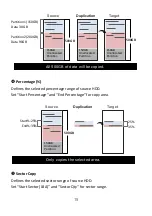10
guarantees data is not recoverable. The 7-Pass Erase mode spends 7 times
longer than full erase mode.
7. Utility
7.1 Copy
The copy function copies data from source HDD to target HDD. You can select
“8.2 Copy Area” before copy.
Step 1: Prepare Source & Targets
Prepare a source HDD and target HDDs.
(It’s strongly recommended that the source and target are the same capacity.)
Caution Various adapters are required to copy devices with different
interfaces, e.g., IDE, eSATA, mSATA, etc.
Step 2: Connect Source & Targets
Connect source HDD to source port, target HDDs to Target ports.
Step 3: Enter Function "7.1 Copy"
Use
▲▼
to select "7.1 Copy", and then press "OK". Duplication will start.
The information below shows on the LCD during duplication.
Copy Process
Copy 224M
0:02 85% 190M
Function
Total Data
Copied Data
Copied Time