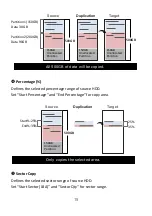16
How to select the proper copy area?
Example: There are two partitions in one 500G HDD.
8.3 Skip Errors
This function sets the number of errors you would like to skip during copy /
compare / erase process. The default is 0. You can choose 0-65535 or unlimited.
100GB
250GB
500GB
60GB Data
150GB
Unallocated
Partition
30GB Data
System and files
100GB
250GB
500GB
60GB Data
150GB
Unallocated
Partition
All Partitions
70GB
190GB
30GB Data
100GB
250GB
500GB
60GB Data
150GB
Unallocated
Partition
Whole Device
70GB
190GB
30GB Data
This function will analyze
and copy only data and
skip empty spaces.
This function will copy
the entire device.
This function will copy all
data within the defined
partitions.
Only copies the selected area.
Source
Duplication
Target
500GB
150GB
Unallocated
Partition
Start Sector:
63082330000
Sector Qty:
252329300