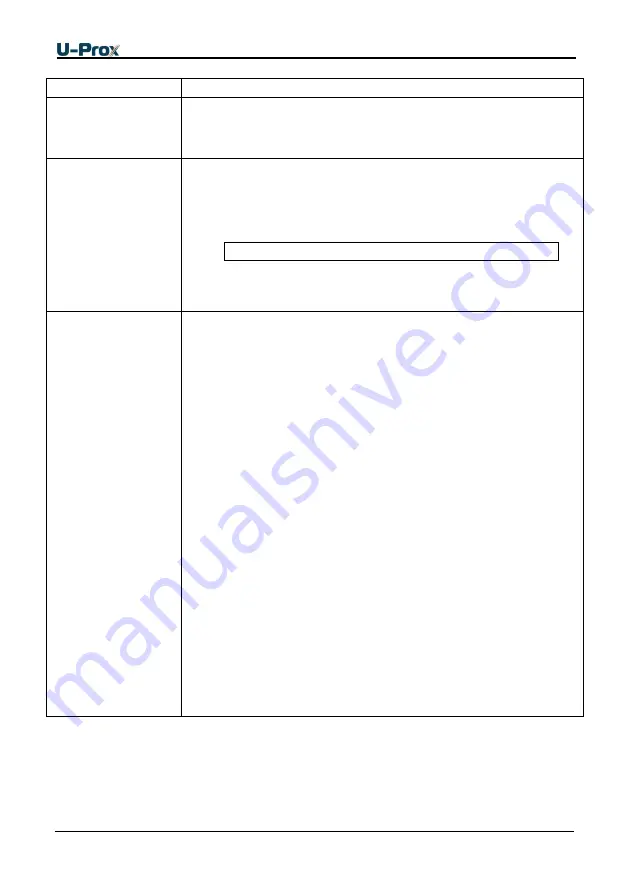
30
Panel programming
Software
Operation
1.
Determination of access control panel mode:
standalone or as part of ACS
The"Configurator"
Software- connect
via USB port
2.
Setting initial parameters: network settings of
access control panel:
a.
Server settings: IP address or DNS name of
the server, access ports (port to read, port to
write)
Don't proceed paragraph d. if DHCP used in the network.
b.
Device Settings: IP address of the device in
computer network, subnet mask, IP DNS
server, gateway to the Internet
ACS
software
3.
Registration and activation device in access
control software (refer to ACS)
4.
Set up device with ACS software
a.
Configuring access points: one-way or two-
way access point, Antipassback mode, time of
entering PIN code (or off)
b.
Setting access direction: № of reader, time of
doors opening, signs of "Alarm Prohibited.
Door forced open", "Alarm Prohibited. Door
opened too long"
c.
Setting of readers: reader type of 26 or 42 bit
d.
Setting access control panel input: type of
reaction and pass point (e.g. door sensor,
pass point A and B, or free pass, pass B)
e.
Setting access control panel output: type of
use (block, siren, etc.), operating mode, pulse
duration (if available in this mode), pass point
that controls this output.
5.
By means of access control, the list is created with
a set of user RF IDs and their additional
parameters, schedules, rules of passage through
certain access points (refer ACS)
6.
After forming and loading the configuration from
ACS software the device is ready for use
















