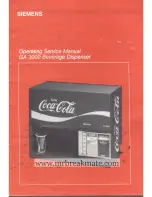SAFETY • INSTALLATION & INTEGRATION • OPERATING INSTRUCTIONS • MAINTENANCE •
SERVICE
USER GUIDE
u-line.com
Thermistor 2
Defrost
The models below have automatic or frost free design and do not require manual defrosting under normal
conditions.
Defrost Settings
Base Model
Variant(s)
Compressor Run Time
Between Defrost (Hours)
Duration in Minutes
(Maximum)
Stop Temperature
°F (°C)
1224
RF
12
45
15 (-9)
1215/1224/2218/2245/
2224/2260
WC, ZWC
12
45
45 (7)
1215/1224/2218/2245/
2224/2260
R, RSOD, RDC,
BEV, DC, DWR,
RGL
12
45
42 (6)
CO29
F
12
18
n/a
CO1224
F
12
18
45 (7)
1224FZR
Freezer Mode
6
45
42(6)
1224FZR
Refrigerator Mode
12
45
42(6)
The defrost settings for 3000 series models are determined by zone.
Defrost Settings by Zone (3000 Series)
Zones
Compressor Run Time
Between Defrost (Hours)
Duration in Minutes
(Minimum)
Duration in Minutes
(Maximum)
Stop Temperature
°F (°C)
Beverage/Drinks
12
5
60
42 (6)
Market/Fresh
12
5
60
42 (6)
Root/Root Cellar
12
5
60
45 (7)
Pantry
12
5
60
42 (6)
White Wine
12
5
60
45 (7)
Red Wine
12
5
60
45 (7)
Sparkling Wine
12
5
60
45 (7)
Polar
6
5
20
42 (6)
Deli
12
5
60
42 (6)
Defrost 1
Remove Fan and Cover
CONVECTION COOLING
This unit is equipped with an advanced convection
cooling system. Convection cooling stabilizes cabinet
temperature, cools product faster and increases
energy efficiency.
Evaporator Fan
The evaporator fan is responsible for circulating warm
air from the refrigeration zone, past the evaporator
and back into the refrigerated zone.
The evaporator fan is factory set to have a 1 minute
delay at the beginning of a cooling cycle. This delay
gives the evaporator time to cool properly before
warm air is passed over it. The fan will continue to run
for an additional 2 minutes at the end of a cooling