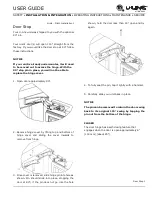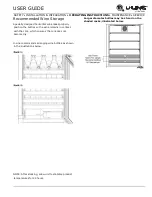SAFETY • INSTALLATION & INTEGRATION •
OPERATING INSTRUCTIONS
• MAINTENANCE • SERVICE
Control Operation 2
USER GUIDE
u-line.com
Each zone has a series of Mode Settings with a default
value for each setting. Each Mode Setting can be
further customized by fine tuning the temperature set
point. See the chart below for a description of each
mode and mode temperature ranges. Mode selection
will vary by model.
Mode Settings Chart
Setting
Default °F (°C)
Range °F (°C)
Deli
36 (2)
34 - 40 (1 - 4)
Beverage/Drinks
38 (3)
34 - 65 (1 - 18)
Market/Fresh
38 (3)
34 - 40 (1 - 4)
Root
50 (10)
45 - 55 (7 - 12)
Pantry
42 (5)
34 - 70 (1 - 21)
Many food types have an optimum storage
temperature. Storing your food properly will help
maintain its freshness and flavor. The Food Storage
Chart contains food types and their respective
optimum storage temperatures.
Food Storage Chart
Mode
Food Types
Deli
Meats, Fish, Cheeses, Dairy, Butter, Garlic,
Oils, Nuts, Condiments
Market/Fresh
Fruits, Vegetables, Berries, Lettuce
Pantry
Dry Goods, Breads, Baking Items, Spices,
Seasonings
Root
Root Vegetables, Potatoes, Onions, Lemon,
Lime, Melon, Peppers, Beans, Cucumber,
Cut Vegetables
QUICK CHILL
CAUTION
Quick chill is designed to quickly pull warm
beverages and foods down to optimum storage
temperature. It is important to only initiate
quick chill modes when the Refrigerator or Wine
Captain
®
have been fully loaded with warm
product. Failure to follow this notice could result
in food or beverages that are cooled to a point
below optimum or frozen.
The following chart lists modes which include the
quick chill feature and the time which quick chill will
run.
Mode
Run Time
Deli
5 Hours
Beverage/Drinks
4 Hours
Market/Fresh
4 Hours
Root
1 Hour
Pantry
4 Hours
To initiate quick chill:
1.
Press to select the desired mode
setting.
2.
Press until the temperature set point reads
“Quick”.
The quick chill feature will then begin for the period of
time dictated by the mode type. To cancel quick chill,
simply select a set point other then “quick”.
Interior Lighting
Your U-Line 3000 Series unit uses a state of the art
LED lighting system. The 3
036 model dual zone’s
lighting can be independently controlled or set as a
group.
Down
U-Select Lighting
Down
Can be displayed in Celsius
Power
Root
5
O°F
U-Select Lighting
Select