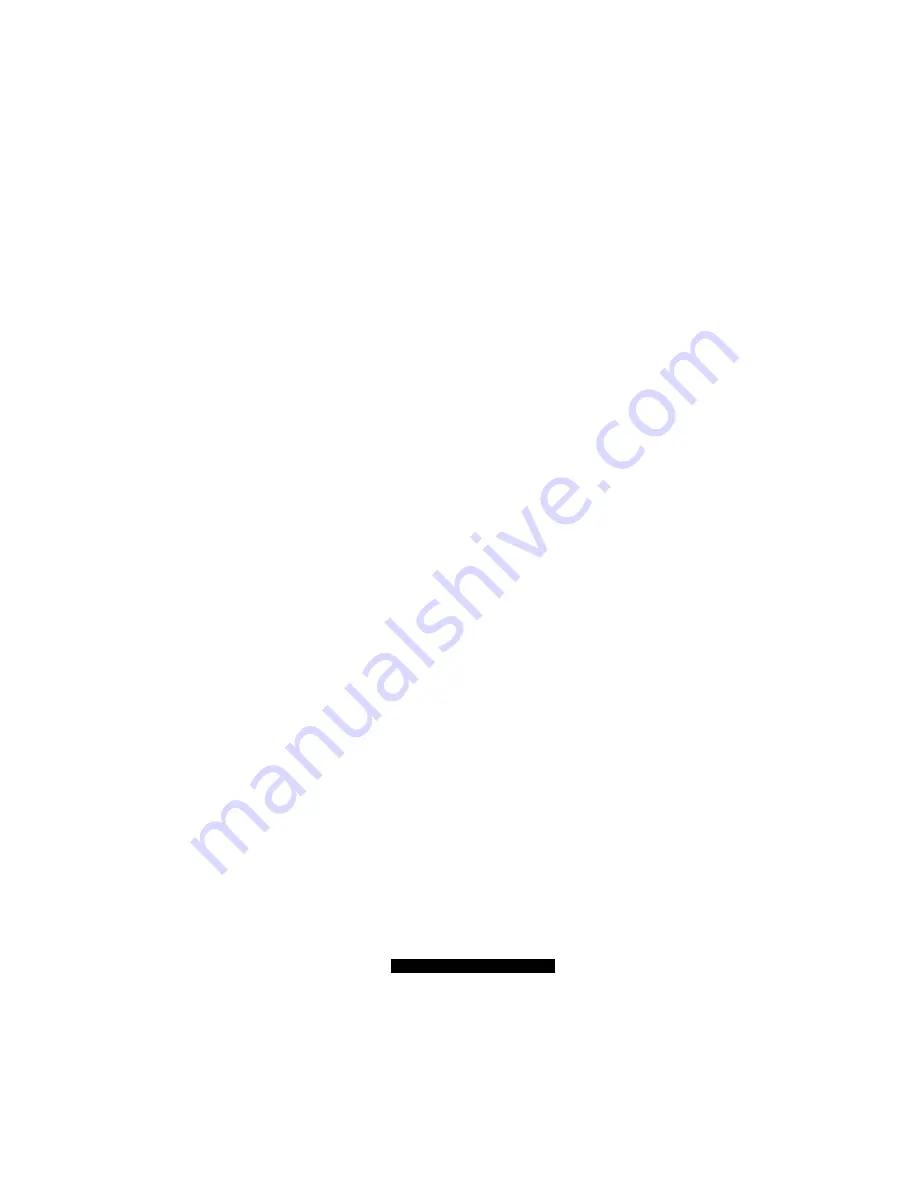
41
http://www.TYAN.com
Advanced Menu
The Advanced menu contains the input/output configuration settings of the system.
PCI Configuration
PCI Device, slot
configures the specific PCI device.
Installed O/S
sets the operating system to be installed.
Reset Configuration Data
Normally, you would leave this field disabled. Select
Yes
to
reset the Extended System Configuration Data (ESCD) when you exit Setup if you have
installed a new add-on device and the system reconfiguration has caused such a serious
conflict of resources that the operating system cannot boot.
Large Disk Access Mode
Select
DOS
or
Other
.
Legacy USB Support
enables or disables support for Legacy Universal Serial Bus in
non-USB-aware operating systems like DOS.
Spread Spectrum
enables or disables the Spread Spectrum function to reduce the EMI
(Electro-Magnetic Interference) effect.
Advanced Chipset Control
Integrated Device Control Sub-menu
USB Device 29, Function 3
enables or disables the USB function by setting it
to a specific value.
USB Device 29, Function 2&3
enables or disables the two USB functions by
setting it to a specific value.
USB Device 29, Function 1&2&3
enables or disables the three USB functions
by setting it to a specific value.
USB Device 29, Function 7
enables or disables USB 2.0 controller.
Default Primary Video Adapter
select the video device used by BIOS Setup
during POST (Power-On Self-Test).
DVMT 3.0
select the configuration of DVMT 3.0 graphics memory that driver
will allocate for use by the internal graphics device.
Pre-allocated Memory Size
select the amount of pre-allocated graphics
memory for use by the internal graphics device.
Total Graphics Memory
sets the amount of the total pre-allocated graphics
memory size.
Parallel ATA
enables or disables Parallel ATA.
Serial ATA
enables or disables Serial ATA.
















































