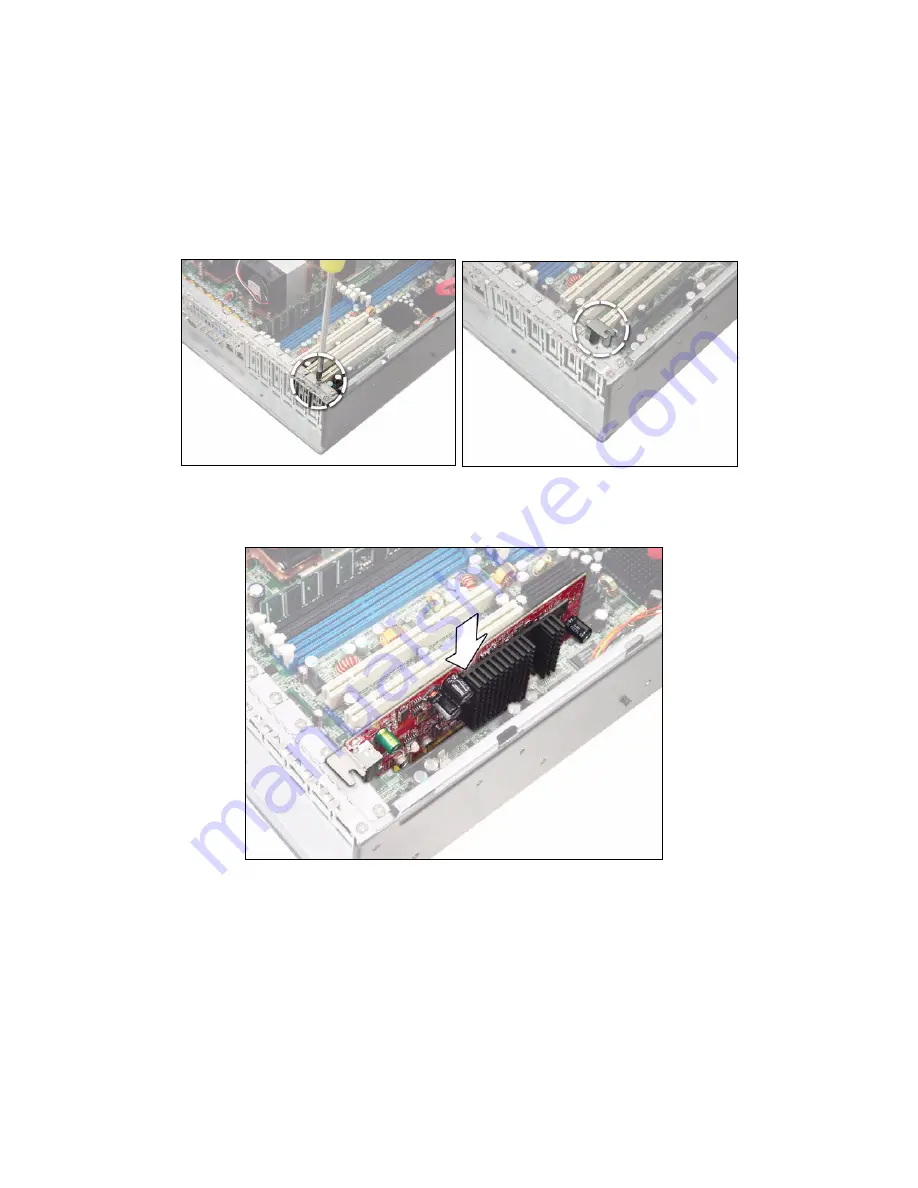
2.2 Installing motherboard components
Chapter 2: Setting up
19
2.2.4 Installing a PCI-X/PCI-E card
Follow the instructions in this section to install a PCI-X/PCI-E
card in your TX46 system.
1. Remove the chassis cover as described in section 2.2.1
Removing the chassis cover
.
2. Remove the blanking plate from the slot you wish to use.
3. Insert a PCI-X/PCI-E card into the slot, making sure it is
firmly seated.






























