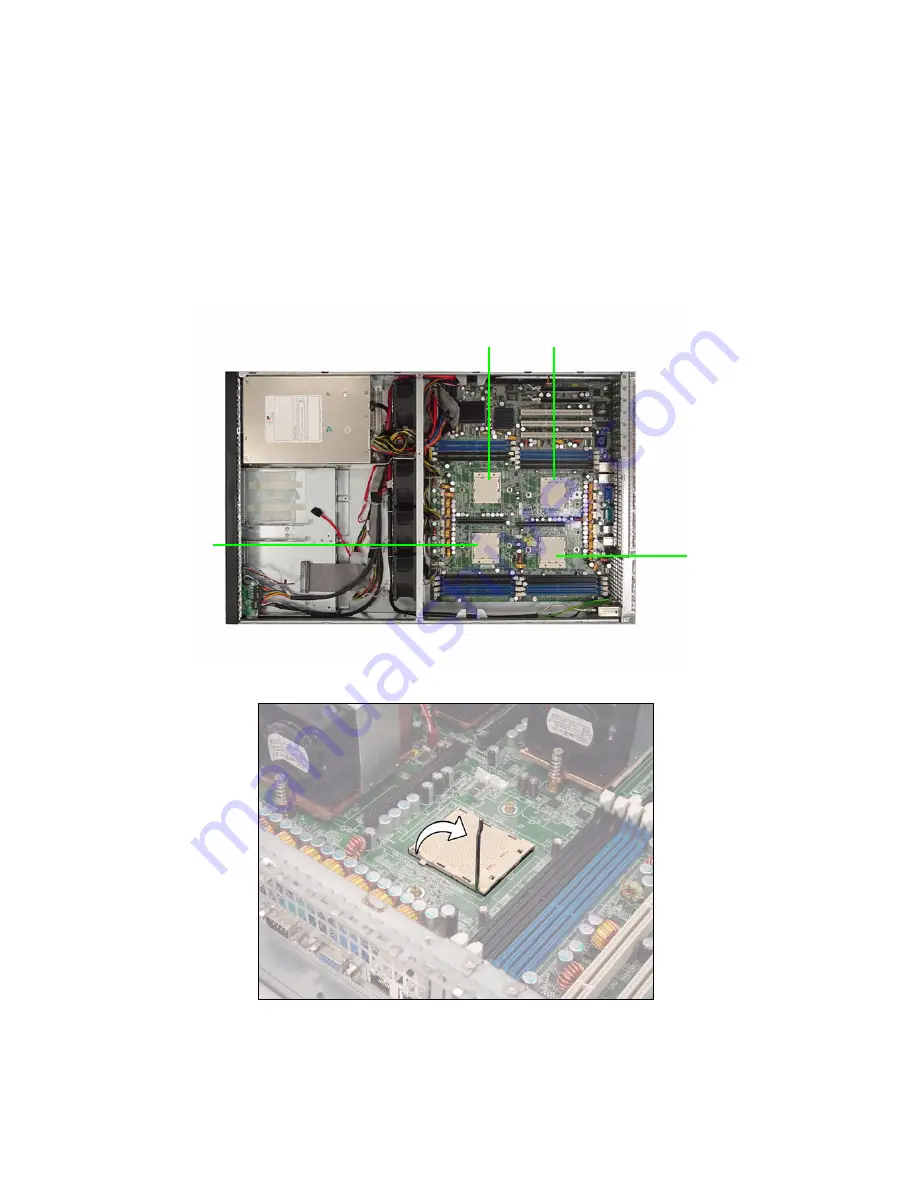
2.2 Installing motherboard components
14
Chapter 2: Setting up
2.2.2 Installing CPUs
This section describes how to install AMD Opteron proces-
sors and heat sinks in your TX46 system.
NOTE
: The system supports up to four CPUs. CPU0 must be
installed first followed by CPU 1, 2, and 3.
1. Remove the chassis cover as described in section 2.2.1
Removing the chassis cover
.
2. Locate the processor sockets on the motherboard.
3. Lift the locking lever as shown.
CPU3
CPU1
CPU2
CPU0
















































