Reviews:
No comments
Related manuals for C2-6104A

PROFESSIONAL XL NF700 Series
Brand: Ninja Pages: 5

d05
Brand: junger Pages: 32

FLCM-FLN-MSTR-01
Brand: Flycam Pages: 3

Performance AV1
Brand: JBL Pages: 63

HT1070A
Brand: BenQ Pages: 73

Osprey Plus S
Brand: Vinten Pages: 36

WFP14SCE
Brand: Waring Pages: 62

840166300
Brand: Hamilton Beach Pages: 13

DOMO Xpower DO9192MC
Brand: Linea 2000 Pages: 40

KFPW763OB
Brand: KitchenAid Pages: 5

KFP0922WH0
Brand: KitchenAid Pages: 5

KFC3100BU1
Brand: KitchenAid Pages: 3

5KFP13FF
Brand: KitchenAid Pages: 4

5KFP0719AAC
Brand: KitchenAid Pages: 11

5KFCB519A
Brand: KitchenAid Pages: 12
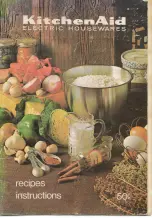
4-C
Brand: KitchenAid Pages: 59

TSF 10
Brand: Nibe Pages: 2

MH534
Brand: BenQ Pages: 74































