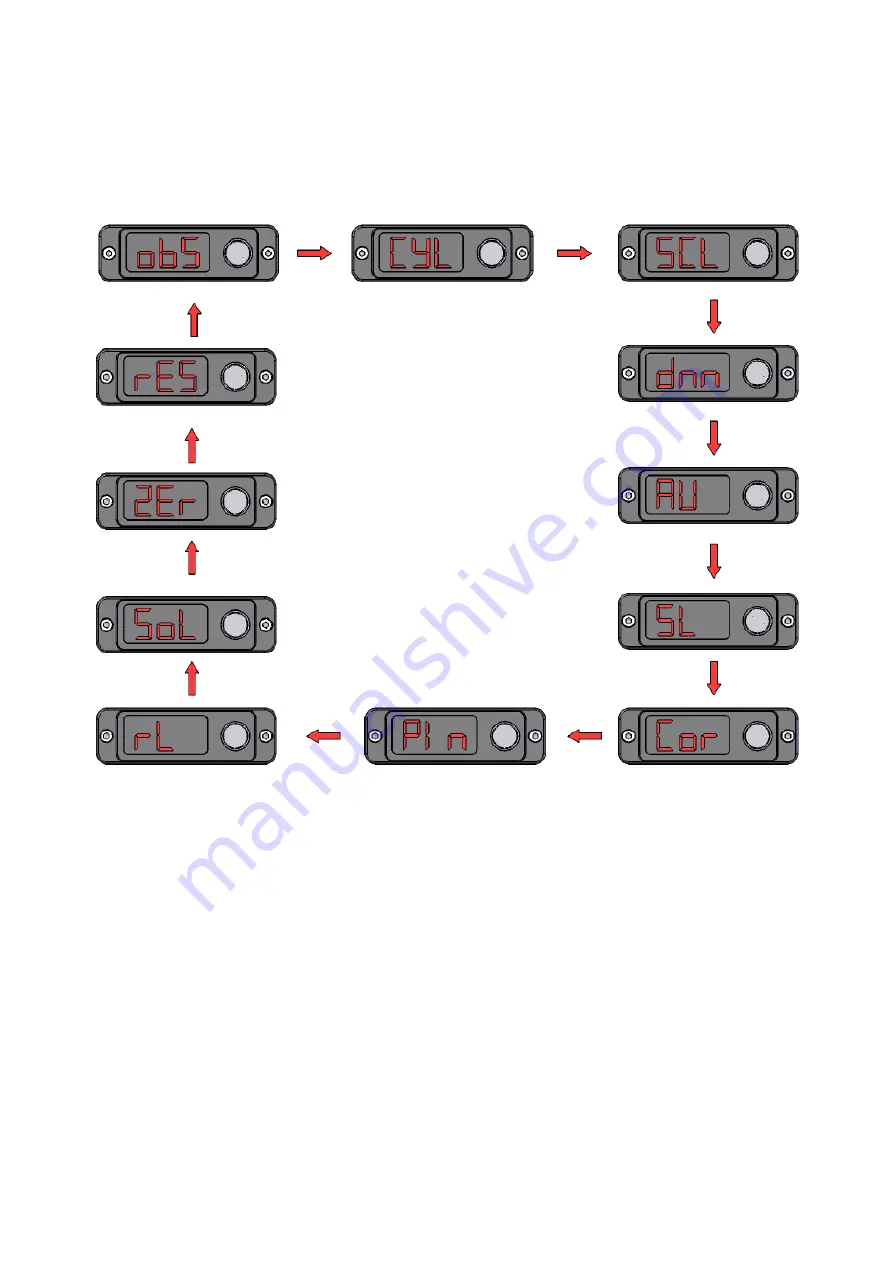
14
SETUP
To enter the setup menu, press and hold the knob for 3 seconds. To navigate through the setup menu, rotate the knob to the left or right
for the various options as shown below. To enter any of the menus, press the knob. Once your settings are entered via turning the knob
left or right, you can save the setting by pressing the knob once. To exit any menu, press the knob for 3 seconds or alternatively, go to
END in the menu. This will take you back to the previous menu.




















