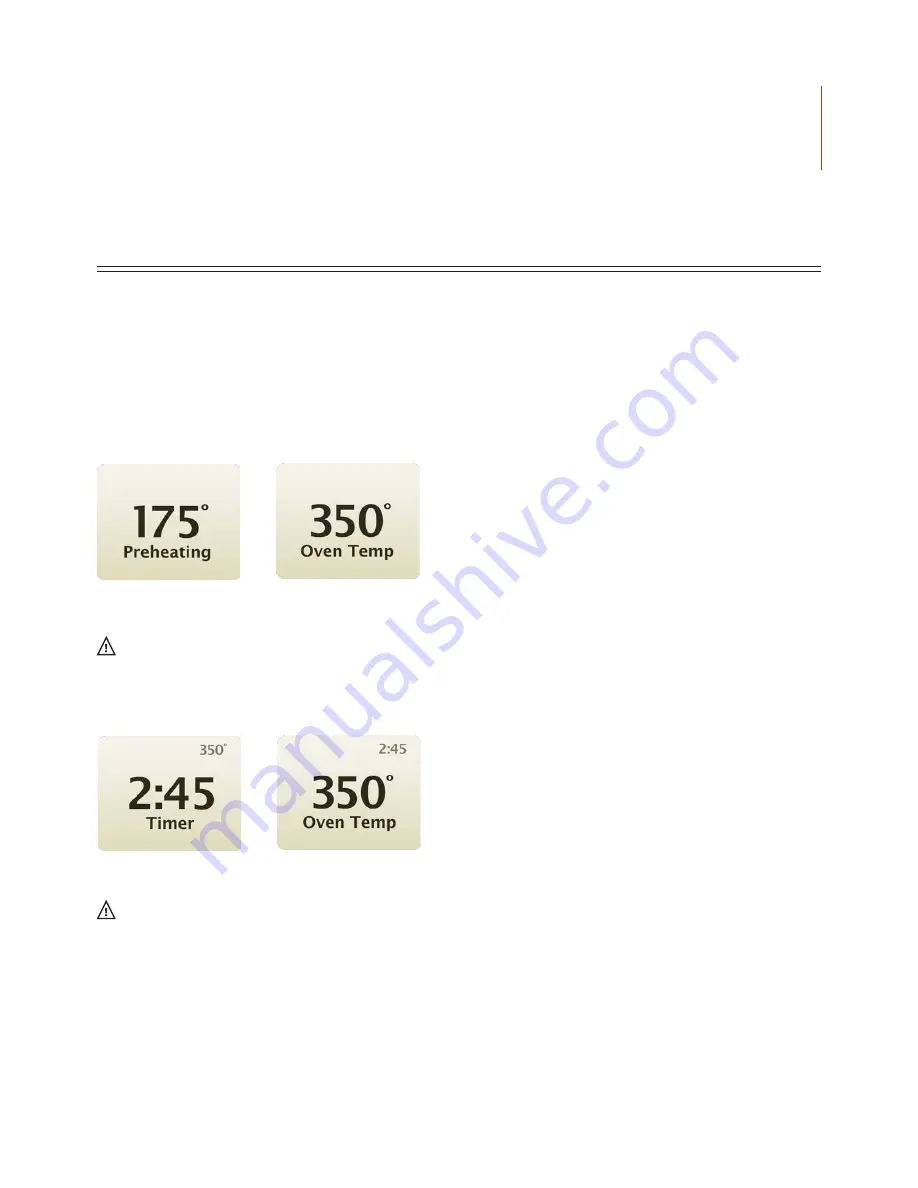
2
basic Cooking – The bottom oven
The bottom oven when used in combination with the top oven offers you an expanded capacity and can
enhance your overall cooking experience. The Proof and Warm modes are two features that truly make the
bottom oven an asset in the kitchen.
1. set the oven Mode dial to one of the following: Convection bake, Convection roast, broil, roast, or bake.
2. set the oven Temperature dial to the desired setting.
Along with the various temperature settings, you will also be able to choose “Warm” or Proof.”
3. When the oven reaches the desired cook temperature, insert the dish.
WarNiNG:
Insert food with caution – inside of oven is HOT.
4. set Timer (if desired).
Press the “Timer” knob – it will pop out. Turn the knob to set the cook time. The cook time will display on the
screen as you turn and will start counting down when you stop turning.
5. When food has finished cooking, carefully remove the food from the oven.
WarNiNG:
Remove food with caution – food item and inside of oven are HOT.
. Turn oven off.
To turn the oven off, turn the Oven Mode Dial to the “Off” position.
The oven’s current temperature is displayed
as the primary information on the screen.
NoTe:
When the timer is set, the remaining cook time
is displayed as the primary information and the oven
temperature is secondary (the screen on the left). Press
the “View” key to switch the information displayed as
primary and secondary (screen on the right).
The bottom oven






























