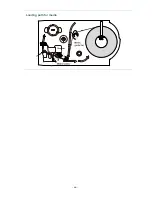- 20 -
4.
Thread the ribbon through the ribbon
sensor slot and then through the open
space in between print head and
platen.
5.
Wrap the ribbon onto the ribbon
rewind spindle. Wind the ribbon
clockwise about 3~5 circles onto the
ribbon rewind spindle until it is smooth
and properly stretched.
Note: Please DO NOT push the ribbon
release button when you are
loading the ribbon. The ribbon
release button is used to remove
the used ribbon.
6.
Close the print head mechanism,
Make sure the latches are engaged
securely.
Note:
Please refer to video on TSC YouTube
or driver CD.
Ribbon
sensor
Summary of Contents for TTP-2410MT Series
Page 24: ... 17 Set USB interfa ce ...
Page 28: ... 21 Loading path for ribbon ...
Page 33: ... 26 Loading path for media ...