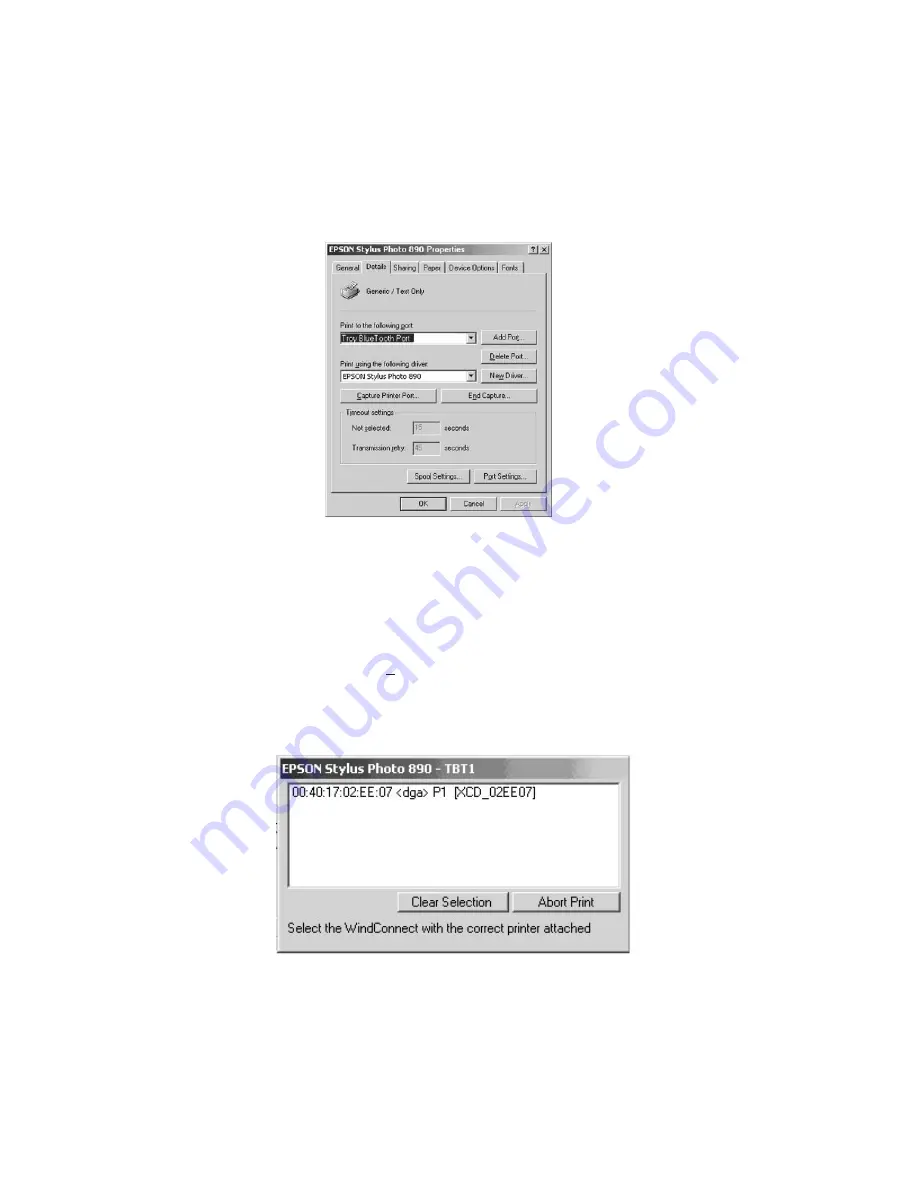
If you are running Windows 95/98/ME, the
Details
tab should look some-
thing like this:
You are now ready to print.
Printing the First Job
You should now be able to print in the usual manner from any standard Windows
application program. Go to
File
and then
Print...
from the menu bar of the pro-
gram. The first time you print, you will get a Port Monitor print screen similar to
the one below:
2-6
Summary of Contents for WindConnect
Page 1: ...User s Guide BluetoothTM Print Adapter Part Number 40150 100 Revision 1 0 TM ...
Page 4: ...iv ...
Page 28: ...5 2 ...






























