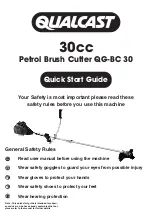SpeedMarker 300 /
ProMarker 300
Ausgabe 1.0
Technische Änderungen vorbehalten.
TROTEC Produktions- u. Vertriebs GmbH
Linzer Straße 156, A
– 4600 Wels
Seite
41
von 42
12
Troubleshooting
This chapter should assist maintenance personnel with the identification and resolution of operational faults based
on error messages and symptoms.
Maintenance and repair work should only be carried out by Trotec Produktions und Vertriebs
Ges.m.b.H. or one of its authorised personnel under observation of the safety regulations.
Problem Resolution
Problem
Possible cause
Resolution
Error message on load-
ing the program
Plug or cable installed incorrectly
Check the plug and cable are installed cor-
rectly
Laser power supply switched off
Turn on main switch
Software not installed correctly
Re-install software
Software terminated irregularly
Restart PC
Laser will not switch on
Plug or cable installed incorrectly
Check the plug and cable are installed cor-
rectly
Laser power supply switched off
Turn on main switch
Faulty fuse in laser power supply
Replace fuse
Status lamps on mark-
ing head remain green
Interlock circuit not closed
Check interlock circuit
If no interlock circuit is connected, use bridg-
ing connector X11.
No laser beam
Laser not in focus
Check working distance
Shutter closed
Open shutter - if not possible check interlock
circuit
Incorrect laser parameters
Check the parameters in the program. Use
suitable parameters for the material and ap-
plication
Insufficient laser output
Laser not in focus
Check working distance
Incorrect laser parameters
Check the parameters in the program. Use
suitable parameters for the material and ap-
plication
Missing symbols
Focusing lens dirty
Clean focusing lens
Surface of the material dirty
Clean material surface
Other faults
Contact Trotec Support