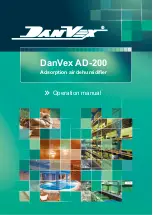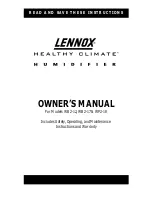EN
11
air washer AW 20 S
Technical annex
Technical data
Parameter
Value
Suitable for rooms sized up to 55 m² / 138 m³
Max. humidification
performance
750 ml/h
Display of relative humidity
20 % to 60 %
Max. air volume
228 m³/h
Mains connection
230 V / 50 Hz
Power consumption max.
24 W
Sound pressure level at a
distance of 1 m
(max. stage)
47 dB(A)
Water tank
9 l
Dimensions
(length x width x height)
410 x 325 x 420 mm
Weight
10 kg
Water filter
SecoSan
®
Stick 10
Disposal
The icon with the crossed-out waste bin on waste
electrical or electronic equipment stipulates that this equipment
must not be disposed of with the household waste at the end of
its life. You will find collection points for free return of waste
electrical and electronic equipment in your vicinity. The
addresses can be obtained from your municipality or local
administration. For further return options provided by us please
refer to our website www.trotec24.com.
The separate collection of waste electrical and electronic
equipment aims to enable the re-use, recycling and other forms
of recovery of waste equipment as well as to prevent negative
effects for the environment and human health caused by the
disposal of hazardous substances potentially contained in the
equipment.