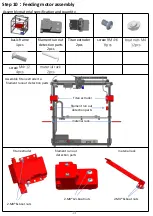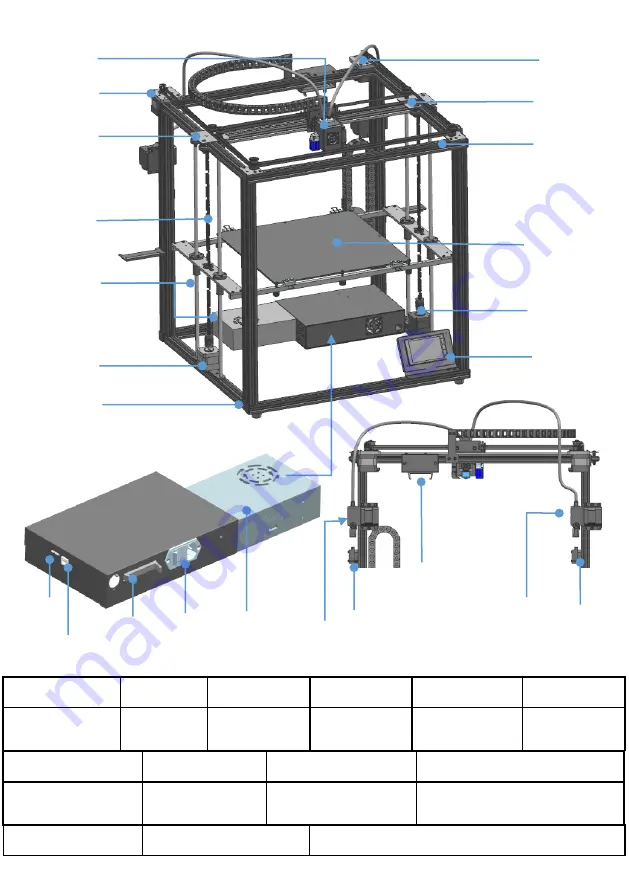
2
④
⑤
①
②
③
⑥
⑦
⑧
⑨
⑩
⑪
⑫
⑬
⑮
⑭
⑯ ⑰ ⑱
⑲
⑳
1.Touch screen
2.Z1motor 3.Heatbed
4.Y axis switch 5.Y right slider
6.X motor
7.extruder head
9.Y left slider 10.lead screw 11. polish rod
13.aluminum frame
12.Z2motor
14.TF interface
16.PIN line interface
17.power switch
18.power supply 19.E1-Titan extruder 20.filament run-out detection
15USB interface
21.switch lines box
23.filament run-out detection
22.E2-Titan extruder
8.X motor
㉑
㉒ ㉓
2. Introduction to machine structure
Summary of Contents for X5SA-400-2E
Page 1: ...X5SA 2E Installation Manual ...
Page 21: ...17 5 Interface operation and printing ...
Page 26: ...2 How to use slice software Type setting follow the steps below to complete the setting 22 ...
Page 31: ......
Page 32: ......