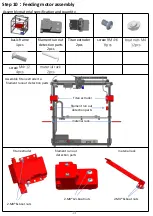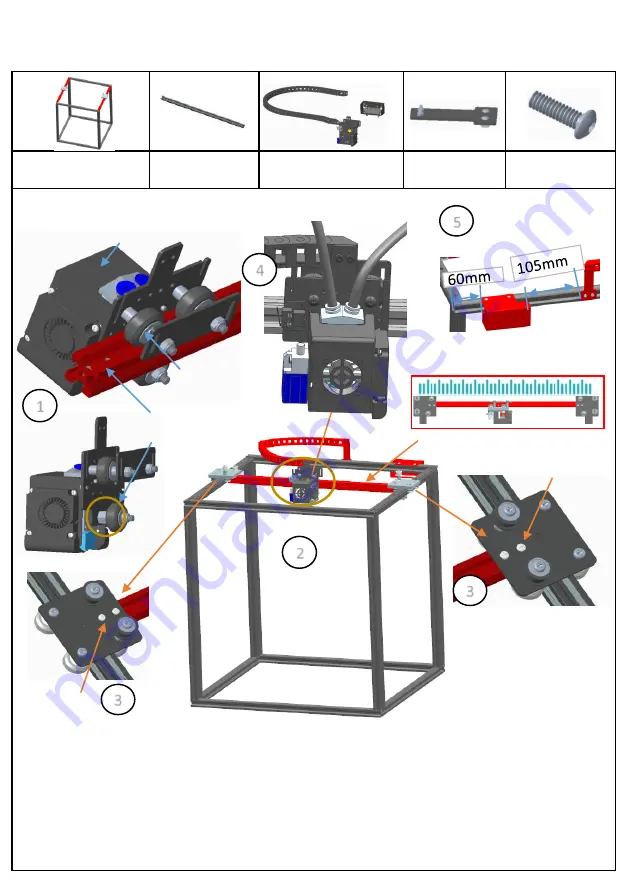
Assembly material specification and quantity
:
basic frame
1pcs
aluminum 4
20*20*554 1pcs
Print head parts
1pcs
drag chain
plate
1pcs
screws RM4*20
4pcs
1
As shown in Figure 1, the pulley on the print head penetrates into
the sliding slider of aluminum profile 4 smoothly without any gap
shaking
pulley
Aluminum profile hole
Eccentric nut
print head
2-M4*12
2-M4*12
3
3
2
4
5
1.Insert the print head into the aluminum profile 4, pay attention to the M4 screw hole direction,
as shown in Figure 1
2.Install the x-axis aluminum profile assembly into the underframe to align the hole position,
screw on the screw RM4 * 12 and do not lock it temporarily, as shown in Figure 2
3.Move the left and right sliders, after confirming that the x-axis aluminum profile component
moves flexibly, lock the RM4 * 12 screw
4.After adjustment, lock the RM5 * 25 screw on the y-axis guide rail, and move the x-axis
aluminum profile assembly again. Please adjust repeatedly to ensure that the slide plate moves
flexibly without any space shaking after locking the screw.
6
The skateboard is in line with
the X-axis guide
Pay attention to the
smooth adjustment:
please turn the
eccentric nut on the left
/ right sliding plate to
make the sliding plate
smooth without gap
Step 3
:
Print head assembly
Summary of Contents for X5SA-400-2E
Page 1: ...X5SA 2E Installation Manual ...
Page 21: ...17 5 Interface operation and printing ...
Page 26: ...2 How to use slice software Type setting follow the steps below to complete the setting 22 ...
Page 31: ......
Page 32: ......