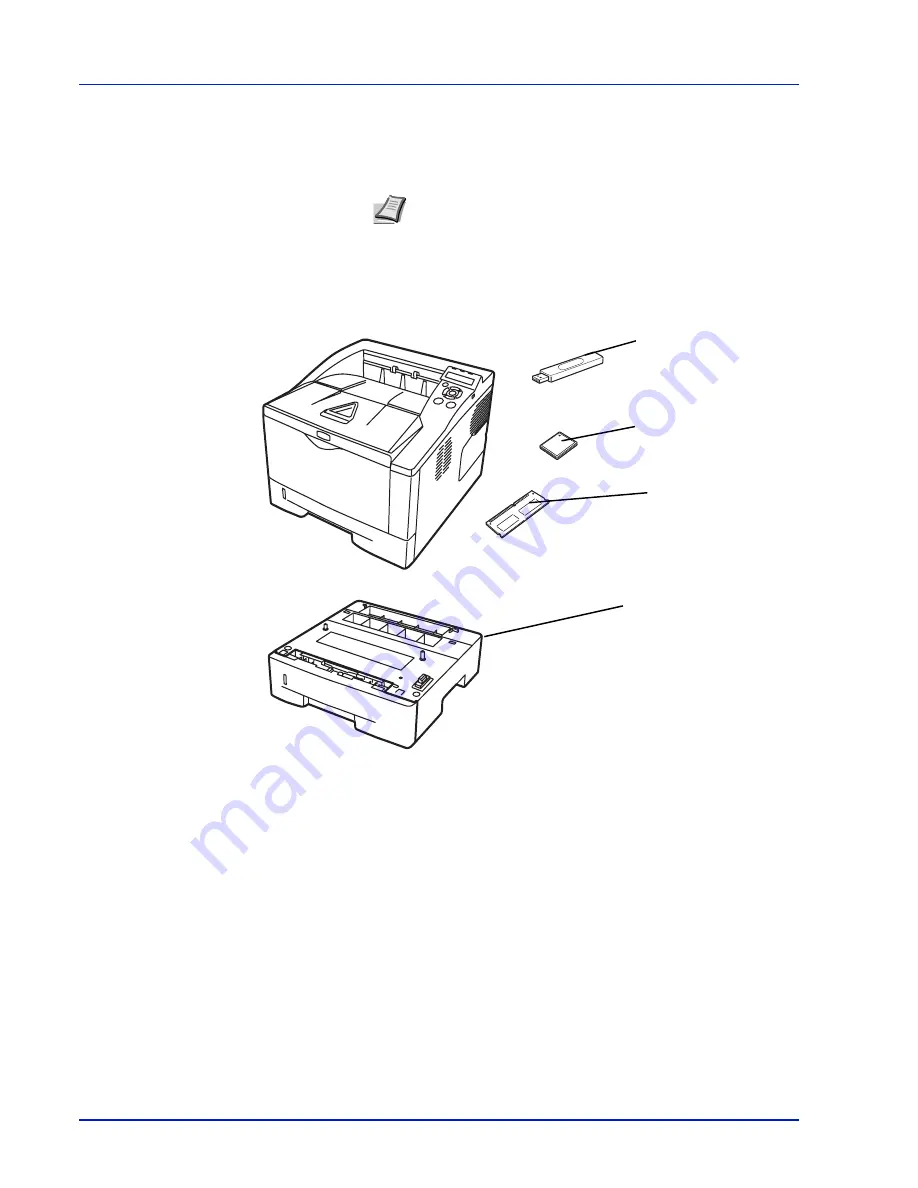
8-2
Option
General Information
The printers have the following options available to satisfy your printing
requirements.
For instructions on installing individual options, refer to the
documentation included with the option. Some options are explained in
the following sections.
Note
Install the memory module before installing the optional
paper feeder (PF-100).
Expansion Memory
Module (DIMM
128/256/512/1024 MB)
Paper Feeder (PF-100)
Up to two cassettes can
be attached.
CF Card
USB Flash Memory
Summary of Contents for LP 4230
Page 1: ...Instruction Handbook LP 4230 Laser Printer b w ...
Page 3: ...ii Network Interface 9 3 10 Appendix 10 1 Specifications 10 2 Glossary Index ...
Page 27: ...1 4 Machine Parts ...
Page 39: ...2 12 Paper Handling ...
Page 74: ...Maintenance 5 5 6 Turn the lock lever to the lock position 7 Close the top cover ...
Page 79: ...5 10 Maintenance ...
Page 97: ...6 18 Troubleshooting ...
Page 109: ...7 12 Using the Operation Panel Menu Map Sample ...
Page 165: ...7 68 Using the Operation Panel ...
Page 183: ...Glossary 4 ...
Page 189: ...UTAX GmbH Ohechaussee 235 22848 Norderstedt Germany ...
















































